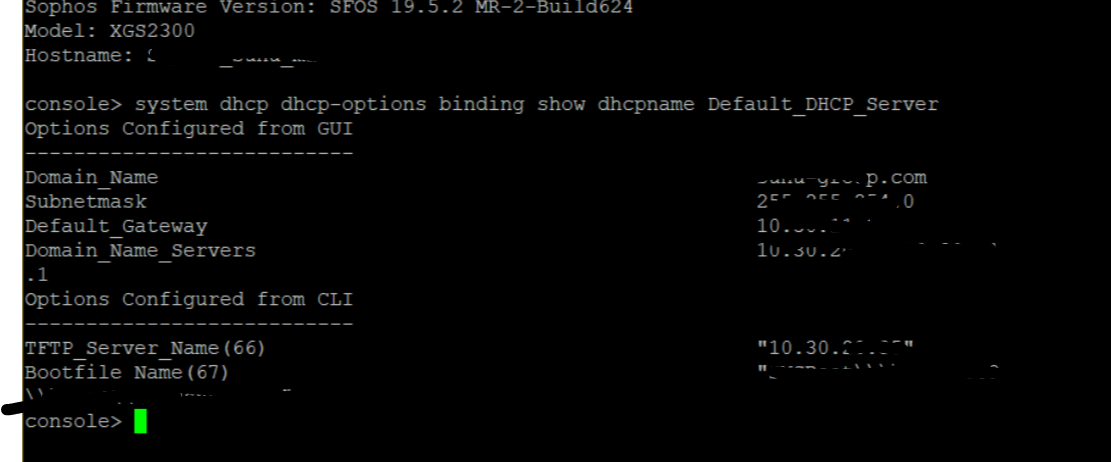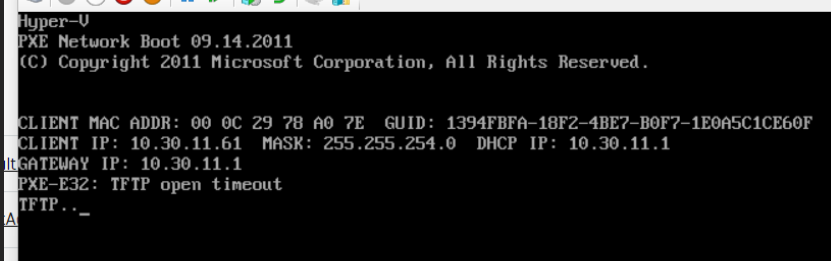Hello everyone .
I have a problem with the configuration of the PXE/SCCM taking the XG as DHCP .
Here is my config
- next server: ip address of my TFTP server (SCCM)
- Boot file location: SMSBootPM100003\x64\wdsnbp.com
I get this error ( TFTP time out)
I followed this tutorial well (https://doc.sophos.com/nsg/sophos-firewall/19.0/help/en-us/webhelp/onlinehelp/AdministratorHelp/Network/DHCP/NetworkDHCPBootOptions/index.html#overview)
Could you help me
This thread was automatically locked due to age.