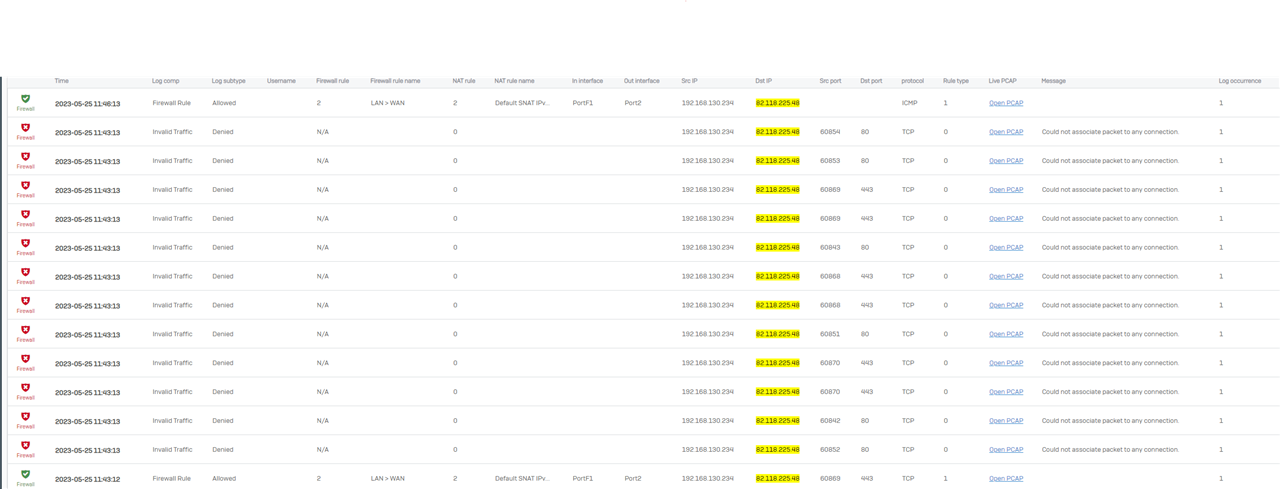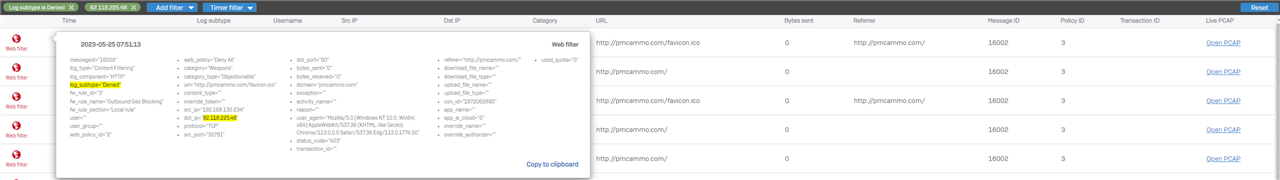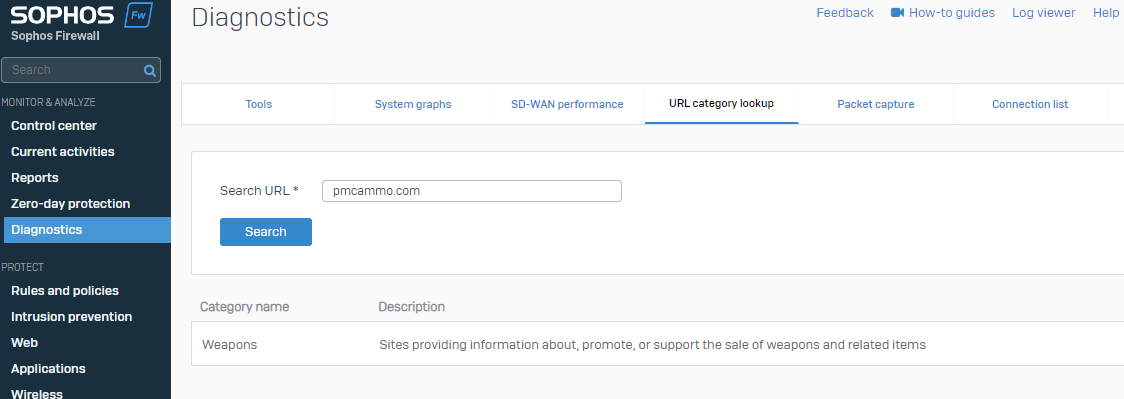Good morning Sophos Community,
We have weapons as an allowed category in our Sophos Firewall but today - a user tried to go to a site, and it was blocked as weapons. I dug through the Firewall and can't figure out what is configured incorrectly.
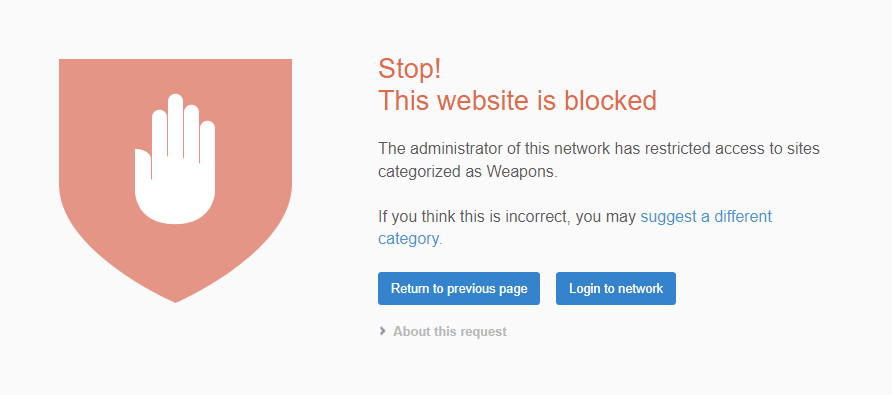
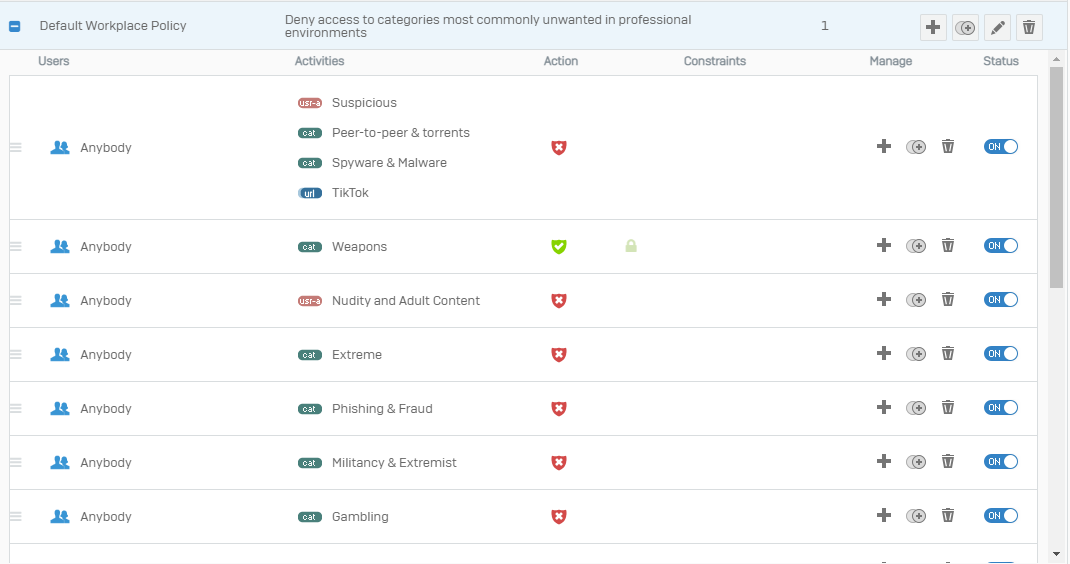
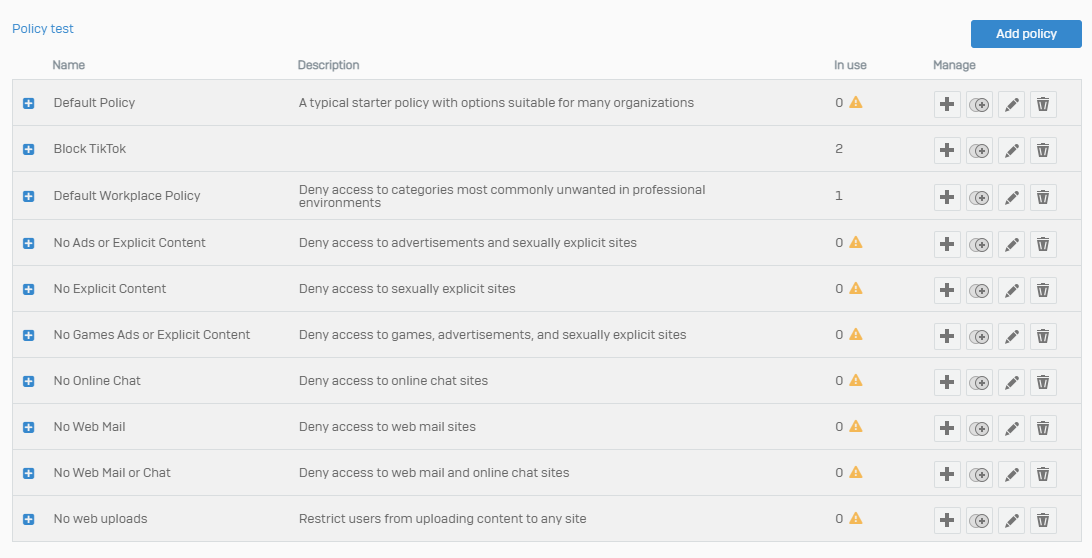
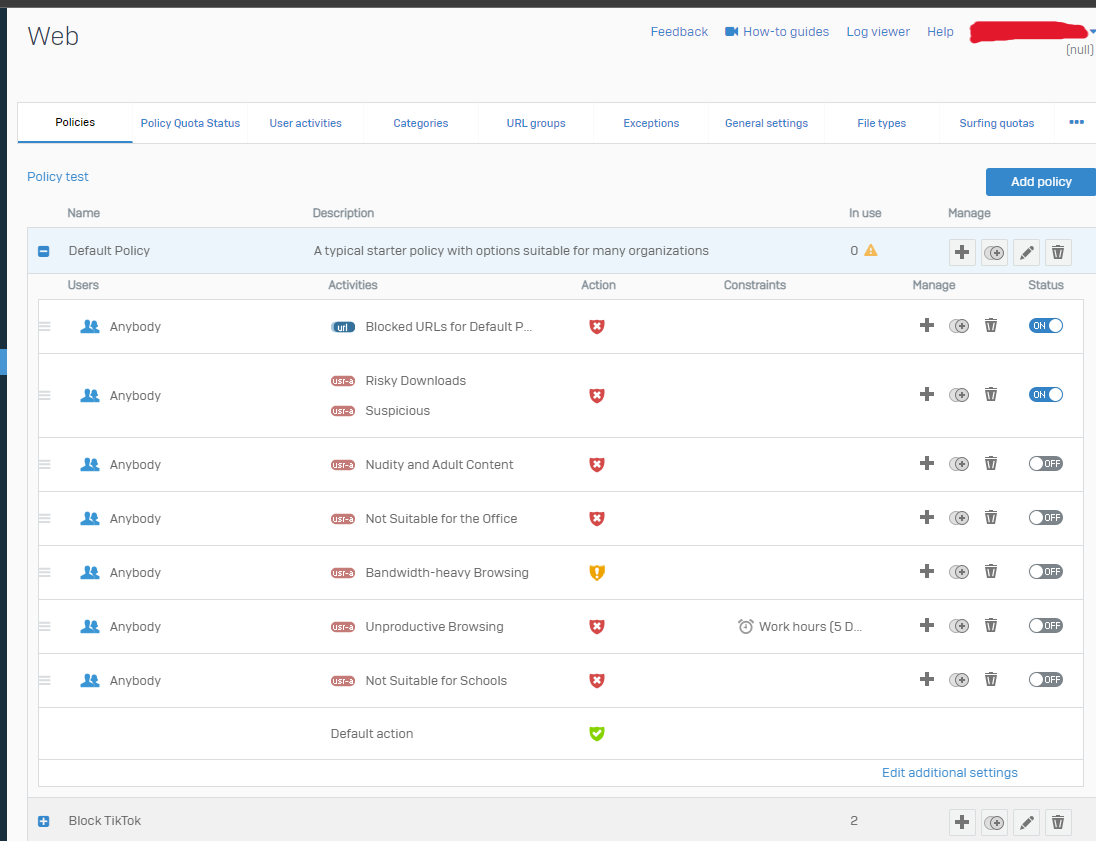
This thread was automatically locked due to age.