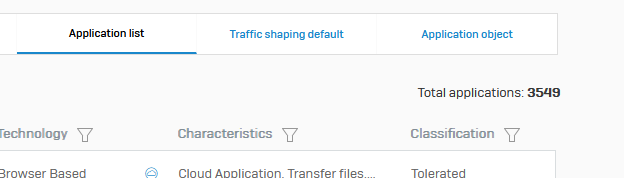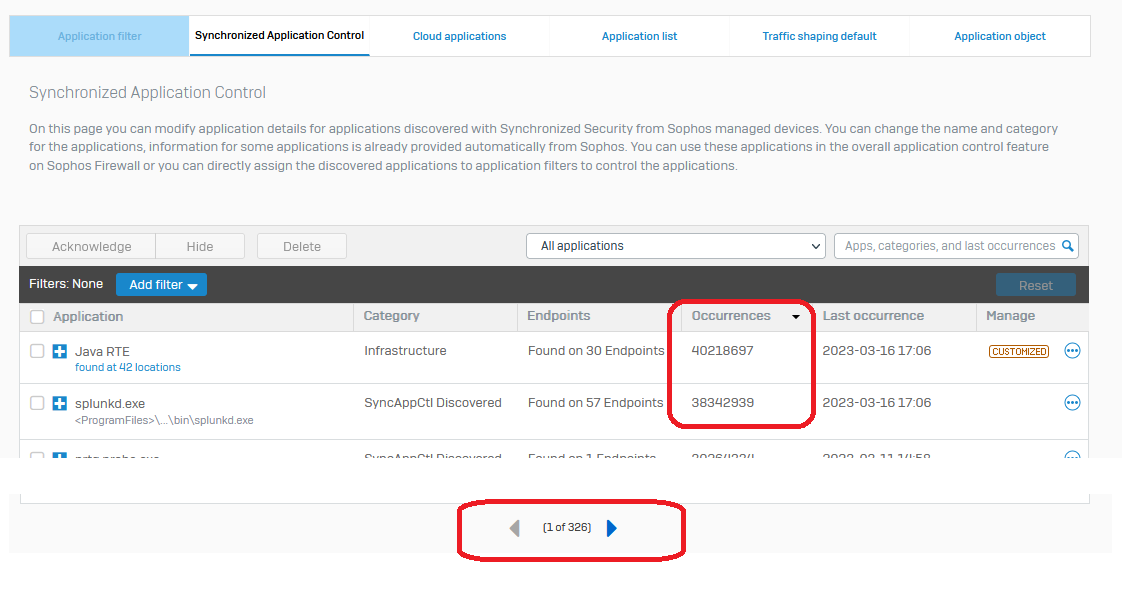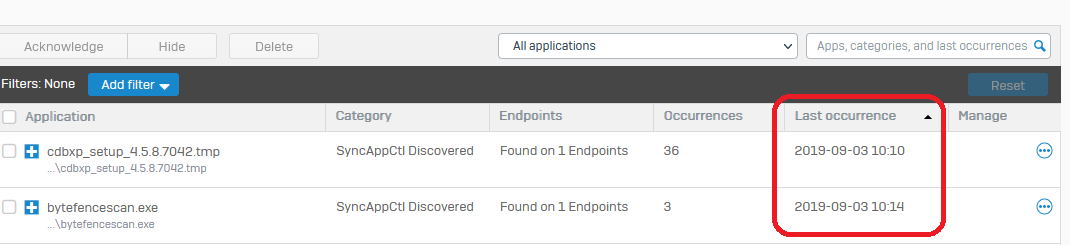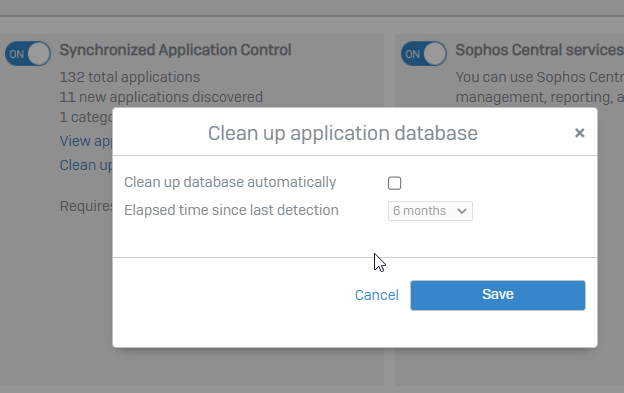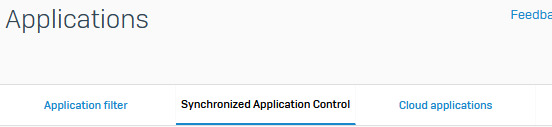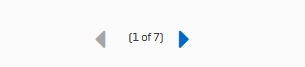is that something to worry about in the heartbeatd.log?
This is logged quite frequently on our SFOS 19.0.1 box
[2023-03-16 14:18:04.039Z] INFO EndpointStorage.cpp[32722]:110 endpoint_connectivity_cb - Connectivity changed for <xxxxxxxxxxxxxxxxxxx>: <3> -> <4> [2023-03-16 14:18:05.597Z] ERROR SacProcessor.cpp[32722]:100 handleApp - Cannot create ID for application, because appId range is exhausted. Application will be ignored. [2023-03-16 14:18:05.599Z] ERROR SacProcessor.cpp[32722]:100 handleApp - Cannot create ID for application, because appId range is exhausted. Application will be ignored. [2023-03-16 14:18:05.601Z] ERROR SacProcessor.cpp[32722]:100 handleApp - Cannot create ID for application, because appId range is exhausted. Application will be ignored. [2023-03-16 14:18:07.919Z] ERROR SacProcessor.cpp[32722]:100 handleApp - Cannot create ID for application, because appId range is exhausted. Application will be ignored. [2023-03-16 14:18:07.921Z] ERROR SacProcessor.cpp[32722]:100 handleApp - Cannot create ID for application, because appId range is exhausted. Application will be ignored. [2023-03-16 14:18:07.923Z] ERROR SacProcessor.cpp[32722]:100 handleApp - Cannot create ID for application, because appId range is exhausted. Application will be ignored. [2023-03-16 14:18:07.924Z] ERROR SacProcessor.cpp[32722]:100 handleApp - Cannot create ID for application, because appId range is exhausted. Application will be ignored. [2023-03-16 14:18:07.925Z] ERROR SacProcessor.cpp[32722]:100 handleApp - Cannot create ID for application, because appId range is exhausted. Application will be ignored. [2023-03-16 14:18:07.926Z] ERROR SacProcessor.cpp[32722]:100 handleApp - Cannot create ID for application, because appId range is exhausted. Application will be ignored. [2023-03-16 14:18:07.927Z] ERROR SacProcessor.cpp[32722]:100 handleApp - Cannot create ID for application, because appId range is exhausted. Application will be ignored. [2023-03-16 14:18:07.927Z] ERROR SacProcessor.cpp[32722]:100 handleApp - Cannot create ID for application, because appId range is exhausted. Application will be ignored. [2023-03-16 14:18:08.568Z] INFO HBSessionHandler.cpp[32722]:125 removeDirtySessions - Number of sessions: 14 [2023-03-16 14:18:08.582Z] INFO HBSessionHandler.cpp[32722]:152 findPinnedEndpointIdentity - Number of sessions: 15
asking because of RE: Sophos Firewall reported computer not sending heartbeat signals
we'll re-image that machine soon from iso and re-build HA then. Just wantred to know if we need to get something fixed on heartbeat before.
This thread was automatically locked due to age.