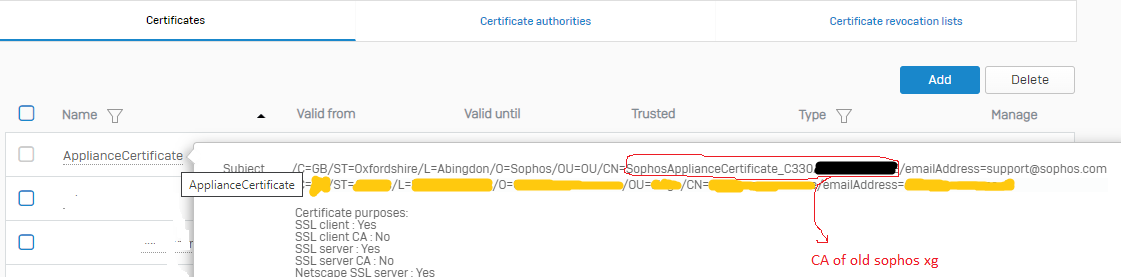Hi all,
today i need to understand something about sophos certificates
just at the beginning of the year it was impossible for me to access the administration console of sophos, so I emptied the cache of the browser then I was able to authenticate myself on the warning page of the console.
I discover that the certificate for access to the admin console expired on 01/01/2023
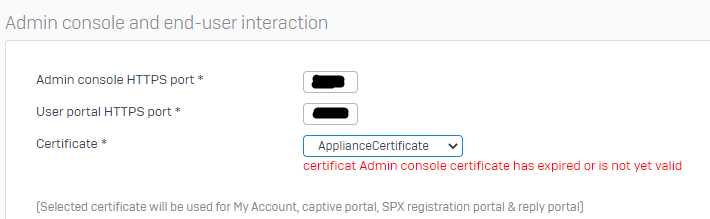
so as you see on the captures, I have two lines in the certificates tab
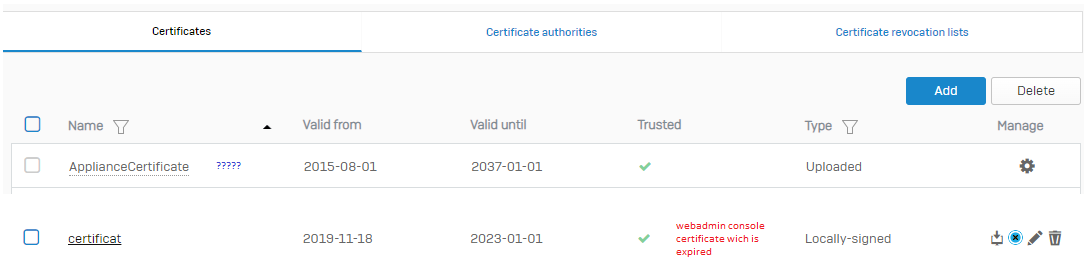
The second line, i know it's the expired certificate but the first idon't know
But in the first capture it redirects me to "appliancecertificate" and it does not redirect me to "certificat" (which is expired)
1-i don't understand this
2- How can i coorect this situation ( warning page acces to webadmin console)
Thanks
This thread was automatically locked due to age.