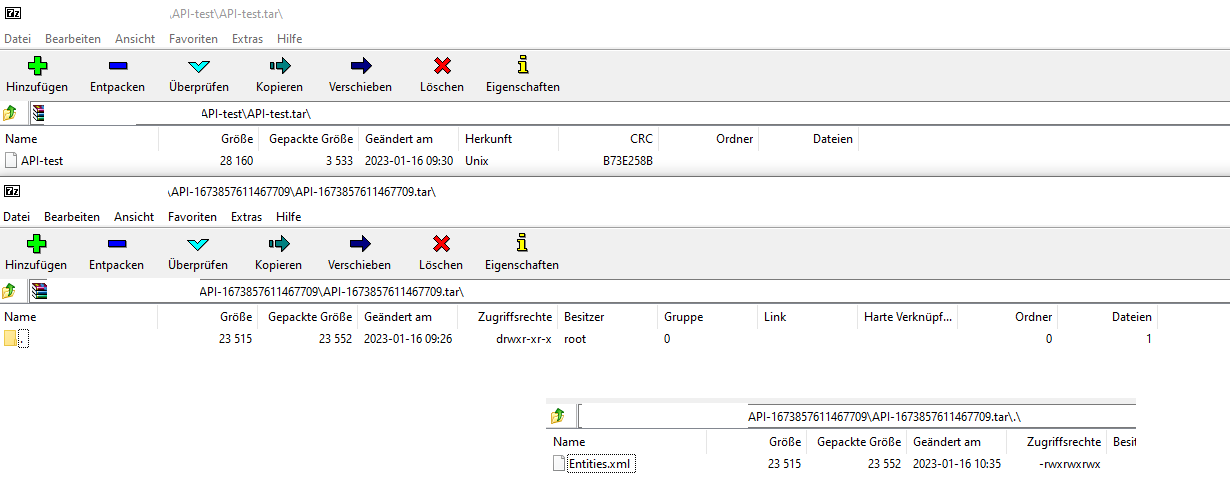Hi folks,
I have read the various articles any getting any closer to a solution.
I have created a new tar file after editing the exported one in MAC tar, I have tried various naming formats but to no avail.
Thoughts please.
Ian
I tried exporting a file, then using MAC tar creating a new file which I tried to import and it failed. Not good.
This thread was automatically locked due to age.