Users with ALIAS mail adresses don't see any mails in quarantine for ALIAS adresses.
How to add proxyAddresses to sync ALIAS?
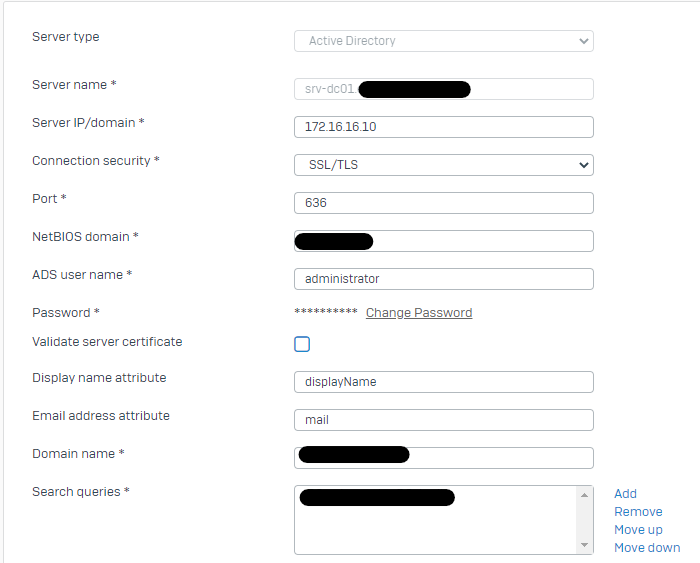
This thread was automatically locked due to age.
Important note about SSL VPN compatibility for 20.0 MR1 with EoL SFOS versions and UTM9 OS. Learn more in the release notes.
Hello FMMario ,
Thank you for reaching out to the community, you can go to the AD user’s properties >> attribute editor tab >> proxyAddresses. You can then add the alias email addresses there for that user. The aliases will have a lower case ‘smtp:’ the primary would have a higher case ‘SMTP:’ for example:
SMTP:primaryemail@domain.com
smtp:aliasemail1@domain.com
Thanks & Regards,
_______________________________________________________________
Vivek Jagad | Team Lead, Technical Support, Global Customer Experience
Log a Support Case | Sophos Service Guide
Best Practices – Support Case | Security Advisories
Compare Sophos next-gen Firewall | Fortune Favors the prepared
Sophos Community | Product Documentation | Sophos Techvids | SMS
If a post solves your question please use the 'Verify Answer' button.
Hello Vivek Jagad the alias in AD are available, but if some mail is send to that alias, there is no quarantine digest and also no quarantine entry in user portal from that user. So there is no match between user and alias mail address.
Can you verify the Quarantine settings ?
Thanks & Regards,
_______________________________________________________________
Vivek Jagad | Team Lead, Technical Support, Global Customer Experience
Log a Support Case | Sophos Service Guide
Best Practices – Support Case | Security Advisories
Compare Sophos next-gen Firewall | Fortune Favors the prepared
Sophos Community | Product Documentation | Sophos Techvids | SMS
If a post solves your question please use the 'Verify Answer' button.
Alias Handling is Email, Email, Email in the Email Field.
This is likely not in place in the AD like this. So you could do an own Field and add it there and import it like this.
Or you could look into Central Email and do it there with native alias support.
__________________________________________________________________________________________________________________
Going forward Central Email is the product to protect your Email infrastructur in a modern way. As you have Email Protection in a own license, you can talk to sales to get this converted.
__________________________________________________________________________________________________________________