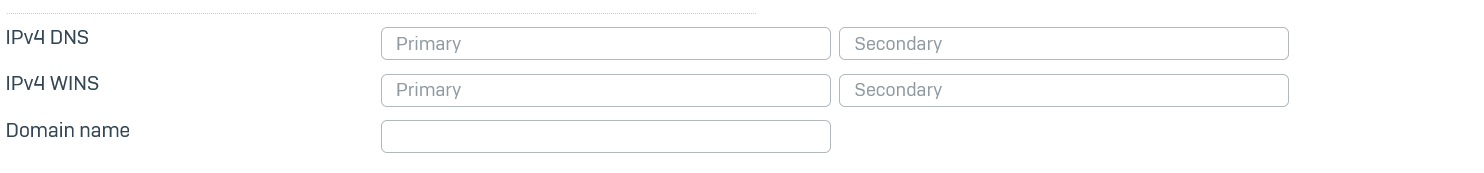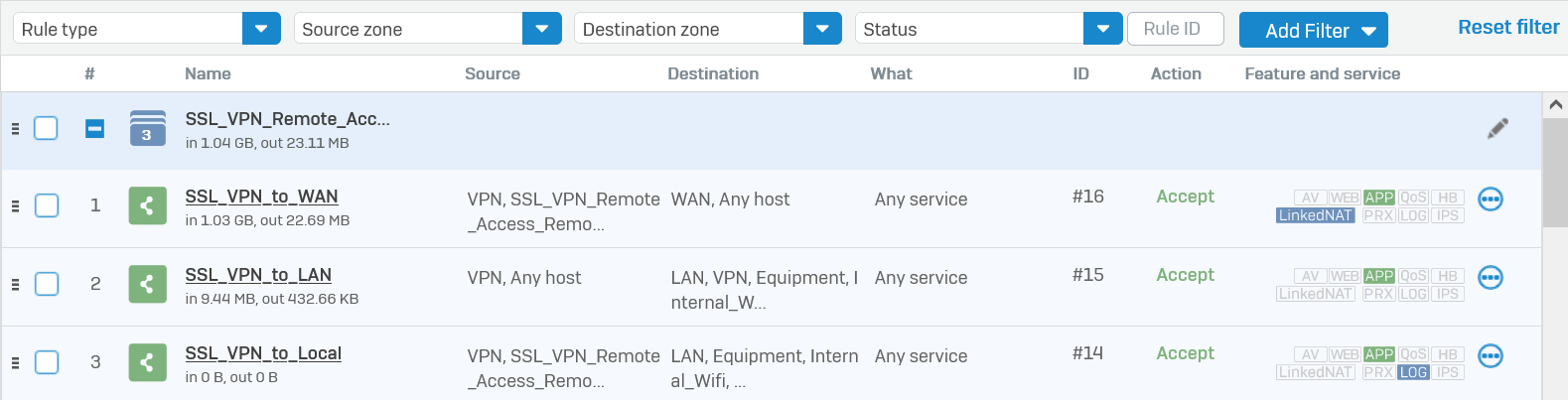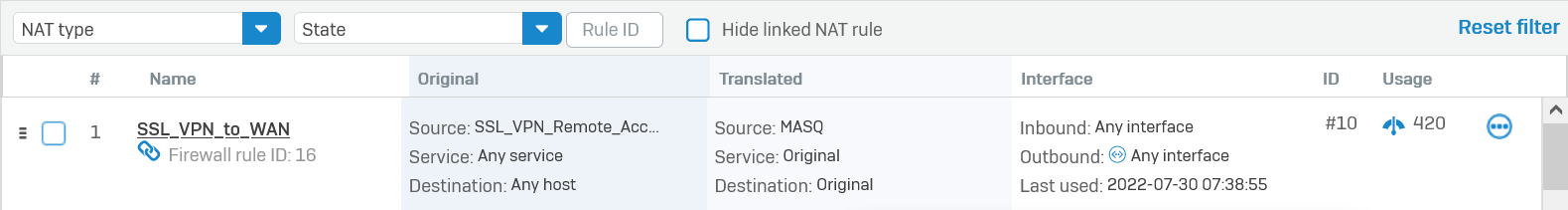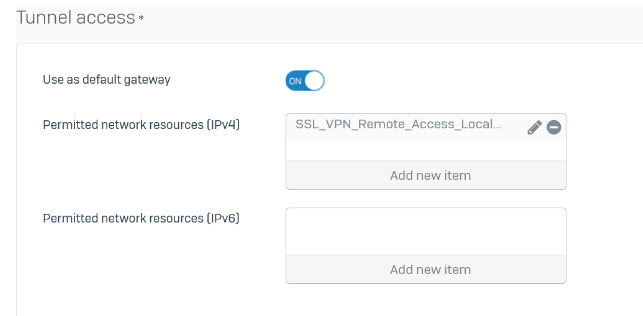Hello everyone,
I am using Sophos XG v18.5 MR 4. This is my ACL matrix:
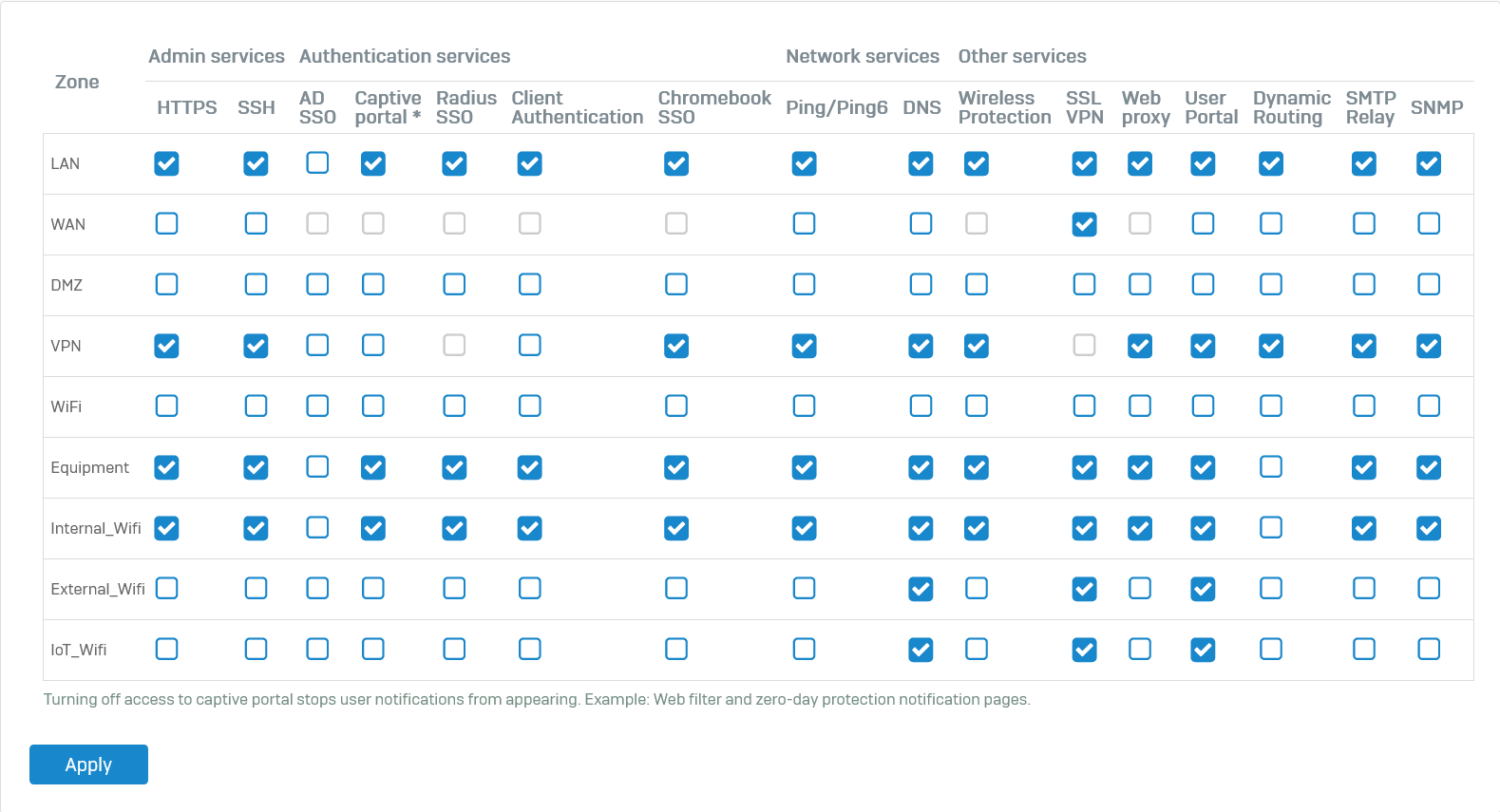
I have been following either one of these instructions to create a working remote-access SSL VPN:
_ Configure remote access SSL VPN with Sophos Connect client: https://docs.sophos.com/nsg/sophos-firewall/18.5/Help/en-us/webhelp/onlinehelp/AdministratorHelp/VPN/RemoteAccessVPN/VPNRemoteAccessSSLVPNSophosConnectClient/index.html
_ Sophos Firewall: Configure IPsec and SSL VPN Remote Access: https://www.youtube.com/watch?v=wXUmWX1kDx4
_ Sophos XG Firewall (v18): How to configure SSL VPN remote access: https://www.youtube.com/watch?v=rFMD2Kb7dWA
I use OpenVPN Community Edition v2.4.12 to import and activate the .ovpn profile ( https://openvpn.net/community-downloads/ ). The remote connection has been established successfully, however I can not connect to any of the LAN resources as well as the firewall's admin page itself.
What is wrong with my settings, and (or) VPN client ? Do I have to use the Sophos client instead of OpenVPN client in order to connect ?
Thank you very much in advance.
This thread was automatically locked due to age.