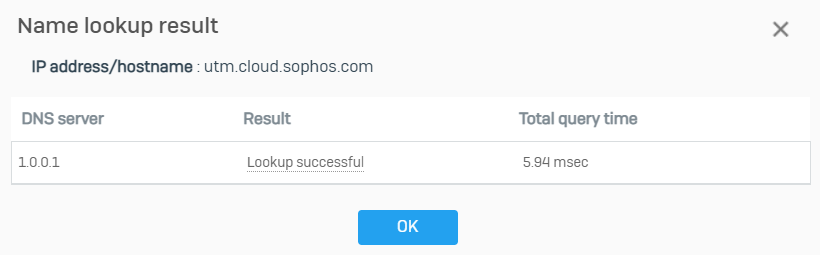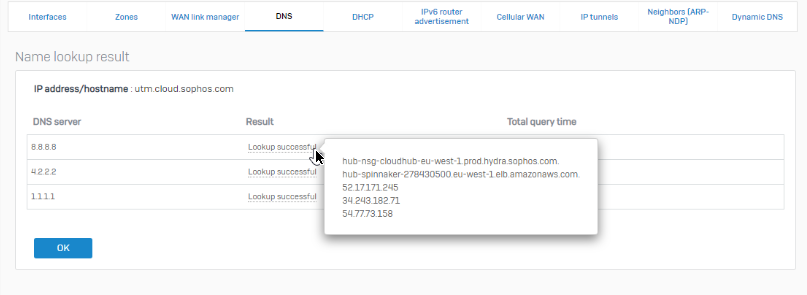Hi,
after I changed port type from dhcp (using firewall behind ips router) to pppoe (using fw to establish connection). I cannot register with Sophos Central using email and OTP or enable Red service. Internet works but quite slow (will open another thread for this)
I have Sophos account, and that firewall was allready added and deleted from portal because after pppoe and public ip change it cannot communicate with Sophos Central
Please help.
Carlo
This thread was automatically locked due to age.