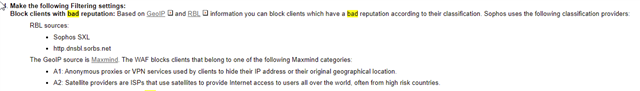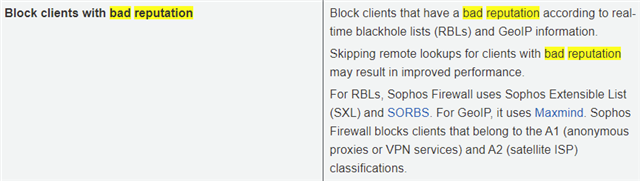Dear Sophos support team,
there have been several requests about this topic, but digging through them didn't provide a proper solution.
In the past Sophos provided a guideline for the UTM how to publish an Exchange server with WAF.
I did not find an equivalent for the XG.
So can you please provide a guideline how to publish Exchange over XG WAF with ActiveSync working and keeping WAF as secure as possible ?
Any help is appreciated.
Best Regards
ranX
This thread was automatically locked due to age.