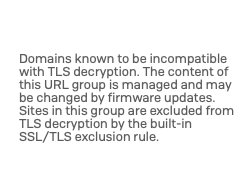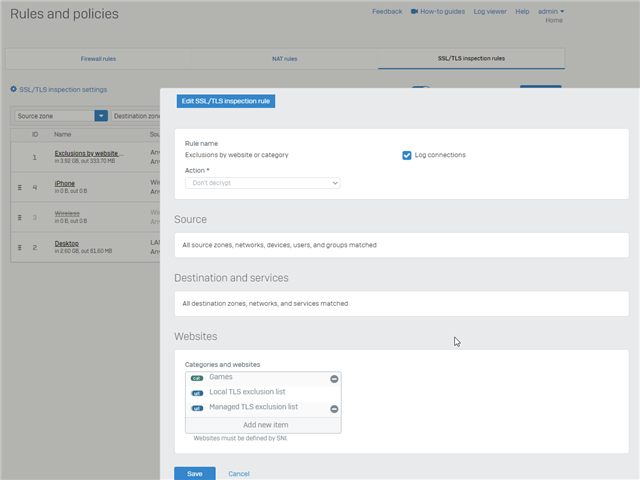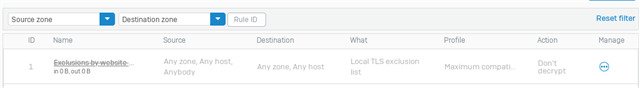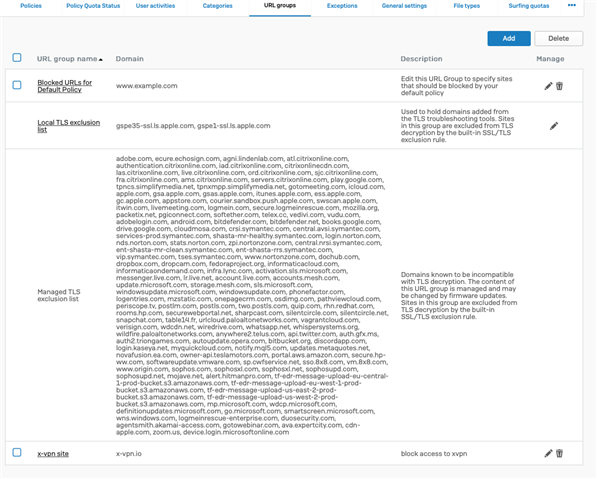Release V18.5 MR1 Post (326): https://community.sophos.com/sophos-xg-firewall/b/blog/posts/sophos-firewall-v18-5-mr1-is-now-available
https://docs.sophos.com/releasenotes/index.html?productGroupID=nsg&productID=xg&versionID=18.5
EAP(318) Blog Post: https://community.sophos.com/sophos-xg-firewall/b/blog/posts/sophos-firewall-v185-mr1-eap
"Old" MR3 Thread: https://community.sophos.com/xg-firewall/f/discussions/123403/xg-firewall-v18-mr-3-feedback-and-experiences
"Old" MR4 Thread: https://community.sophos.com/sophos-xg-firewall/f/discussions/124771/xg-firewall-v18-mr-4-feedback-and-experiences
"Old" MR5 Thread: https://community.sophos.com/sophos-xg-firewall/f/discussions/127053/xg-firewall-v18-mr-5-feedback-and-experiences
MR2
[bearbeitet von: LuCar Toni um 7:43 AM (GMT -8) am 30 Nov 2021]