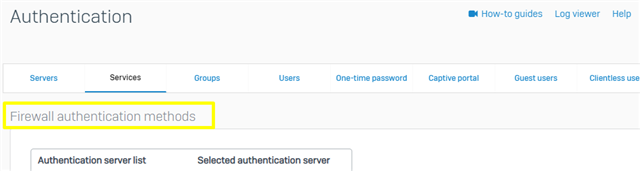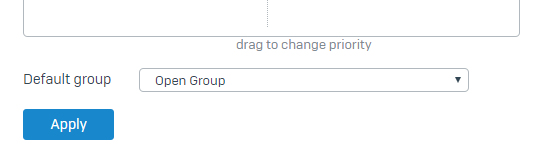Hi there!
I´m using a Double Authentication Factor for my users with the Firewall authentication methods option on a Firewall XG.
· The thing is that all users that authenticate are coming by default to one group "Open-Group" (You can choose different one, but just one).
After it, I move the user to another groups where I have set up in some rules, but when the user comes back to connect using the Double Authentication Factor, the user disappear from the Group where I have putted and moves again to the default group "Open-Group".
- Is there any way to block the user in one Group?
- Is there any way to have more than one group to use in the option Firewall authentication methods?
Any advice or workaround will be appreciated!!
Regards
This thread was automatically locked due to age.