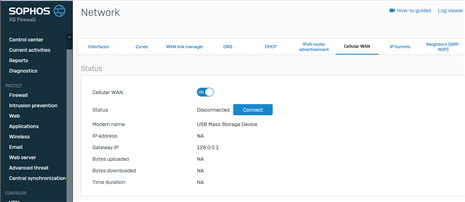I know this may not go anywhere, but I just finished transitioning to XG from UTM 9 and tried once more to get a Sierra Wireless 313U Aircard working. Now, with UTM 9 it did recognize it but I could not get it to work and eventually put it aside.
So, after seeing this entry in the USB compatibility list, I thought I would give it another try:
| Sierra Wireless | AC313U | AT&T US | LTE CAT3 | 1199:0fff | 0f3d:68aa | Possible |
So after plugging it into the system, I then see the following in the admin screen:
Ok, not sure why that happened, but I do know there is a small amount of space on the Aircard that holds clients for people to install in order to use it, so I think XG is only seeing that mass storage device and not the modem itself which appears as a separate USB device
Now the odd thing, I have seen a community post of someone getting the Aircard 340U working but then the compatibility list shows it as follows:
| Sierra Wireless | AC340U | AT&T US | LTE CAT3 | 1199:0fff | 1199:9051 | Not compatible |
So, I'm at a loss of what to do. At the moment, I can get a 340U for pretty cheap so I am inclined to go that direction and chuck the 313U out the window. If anyone has any steps that can get this to work, I would love to try them out.
Thank you in advance!
This thread was automatically locked due to age.