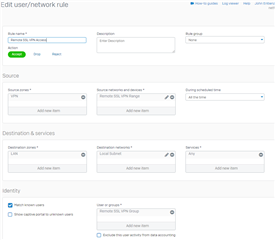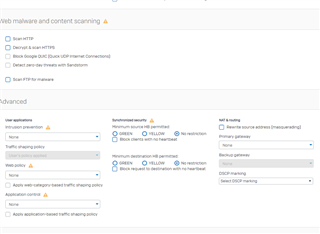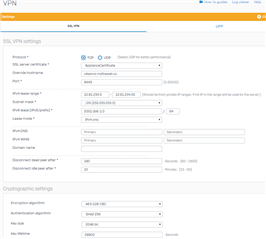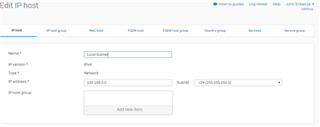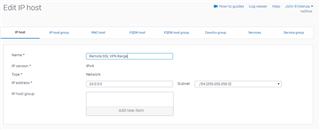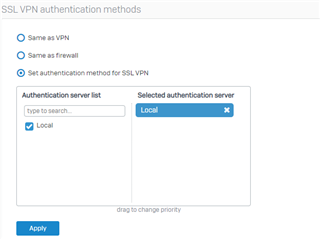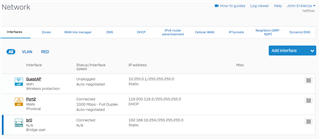Hi,
i need some help in accessing our local resources using the SSL VPN. i have done and implemented various settings from various forums but i still cant get connect to any local devices and servers. See below for the screenshot.
This thread was automatically locked due to age.