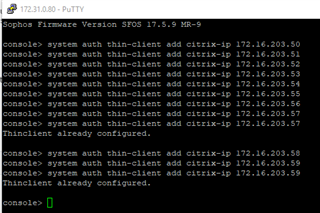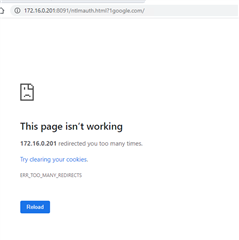Hi all,
We are still in the process of setting up our Sophos XG and so far this community has been super helpful, so I thought I would post our next issue here.
We have a Microsoft Remote Desktop solution with multiple servers as part of a collection. Multiple users are using the same resources, everything was working but it became apparent that Sophos has been authenticating the incorrect users - I believe this is likely simply because the resources are shared, so multiple users are essentially being authenticated against the same IP address?
Anyway... I have setup SATC as per this link here:
https://community.sophos.com/kb/en-us/127157
It has essentially been installed, the IP address of the Sophos unit has been added, then I used Putty to add the IP addresses of each RD Server.
We still seem to be having issues still, I can rarely get to the internet now when testing RDS. When trying to browse to the internet they just get the below message. If you look at the IP address at the top - that is the IP address of the default "GuestAP" network which used to be 10.255.x.x. I changed this to be on the same range to see if it would fix it if I put it on the same subnet at least, but I actually have no idea why it seems to be using that IP, or why this is not working as intended.
Any help is appreciated.
Thanks.
This thread was automatically locked due to age.