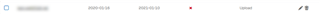Hi Everyone,
I have a certificate bought from GoDaddy. I generated it under Certificates > Generate certificate signing request (CSR). However, upon installation, I encountered this. (see images) and the certificate is not registered in Certification authorities.
I'm running a tomcat server that is connected to Sophos. Does anyone encounter this or able to set up this requirement?
This thread was automatically locked due to age.