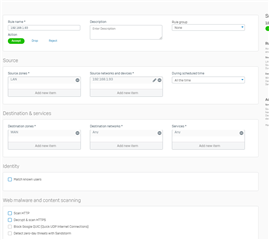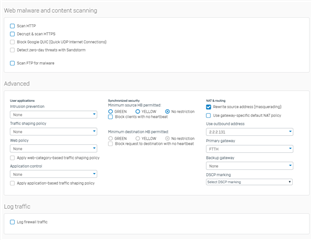I tryed all guide in knoledgebase and forum but i'm unable to set for a specific host a specific gateway. My configuration is the following:
On the Port 2 i have connected the an FTTH (2.2.2.128/29) that have a router 2.2.2.129/29 that act as Gateway.
Configuration:
Port 1: WAN - Primary gateway 1.1.1.1/32 (pppoe connection)
Port 2: WAN - Secondary gateway 2.2.2.130/29 + Alias 2.2.2.131 / 132 / 133 / 134
---------------
Lan 192.168.1.1/24
I wish the host 192.168.1.93 use only the gateway 2.2.2.131 for incoming and for outgoing
----------------
In Firewall, i added a "user/network rule" ad following:
----------------------------------------
The host 192.168.1.93 is unable to ping either browsing, i cannot understand what else i have to do to make it works.
Can someone help me with detailed procedure pls?
This thread was automatically locked due to age.