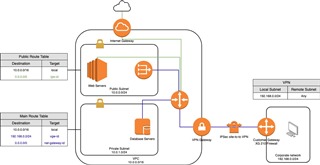I'm going to build my whole datacenter on private subnet AWS VPC (LDAP, RADIUS, Database, etc.)
I already set up IPSec site-to-site VPN by the following guide.
https://community.sophos.com/kb/en-us/133057
Tunnels are up and working well. I can Ping and SSH normally to the database servers.
Now I want to route all traffic from my local LAN to the VPC, but I cannot reach the Internet.
I tried to config the Remote Subnet of VPN in the firewall as "Any", but it still doesn't work.
Any idea or help is really appreciate !!!
This thread was automatically locked due to age.