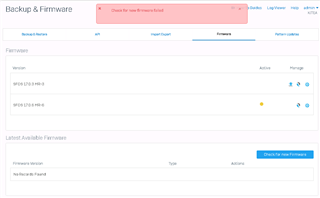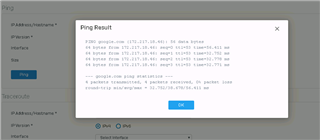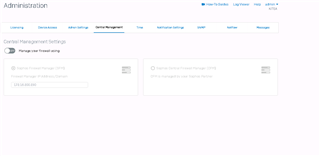Hello,
im trying to update my firewall firmware, but i got the error message "Check for new update failed".
My firewall network config:
PORT1 LAN: LAN NETWORK
PORT2 WAN: MPLS VPN
PORT3 WAN: INTERNET
i can ping from port3 to all domains in internet without any problem.
This thread was automatically locked due to age.