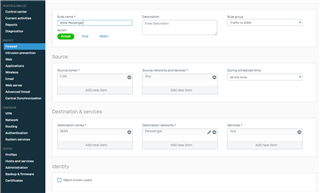I have successfully blocked Facebook and add exception to www.messenger.com.
However, Messenger page displays blank white page but no error encountered.
Can you show me some configurations guys. Please help.
This thread was automatically locked due to age.