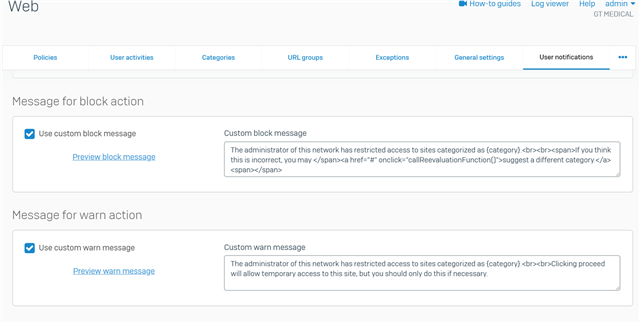Hi,
I blocked few websites like youtube, facebook but when users are trying access the error message not appearing which i set in "User Notifications" instead of this the below message.
This site can’t be reached
www.youtube.com took too long to respond.
This thread was automatically locked due to age.