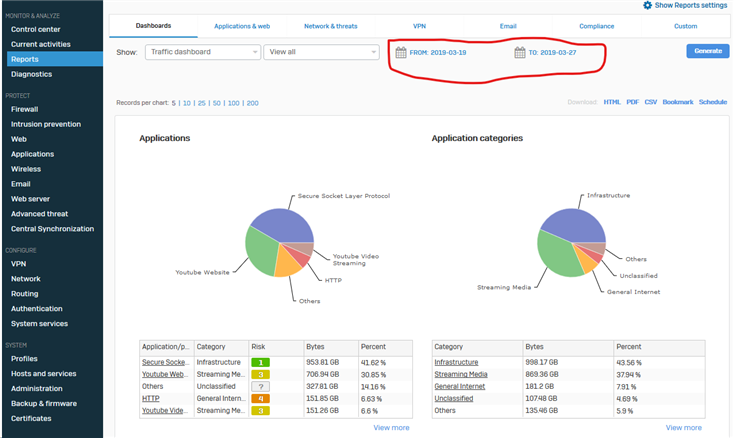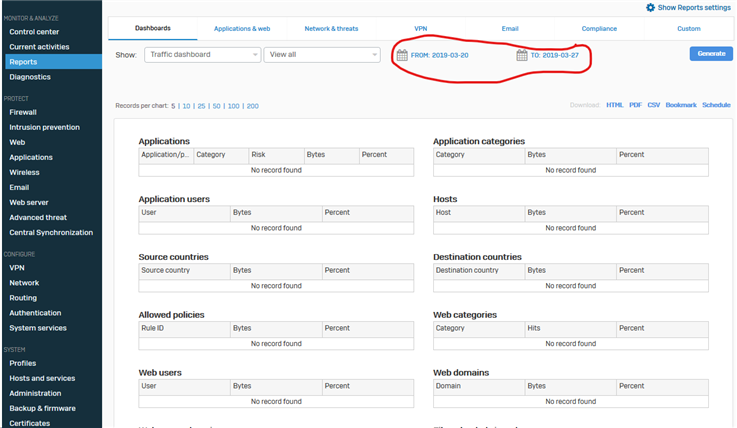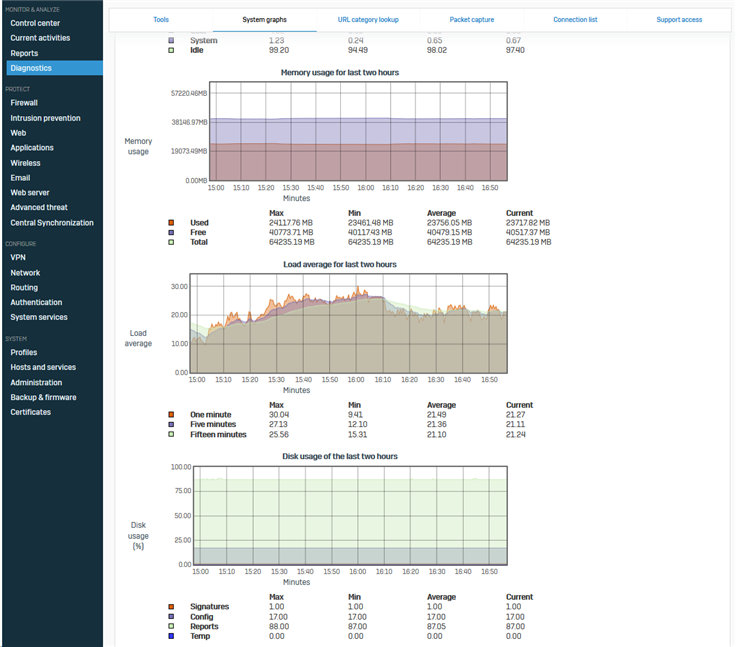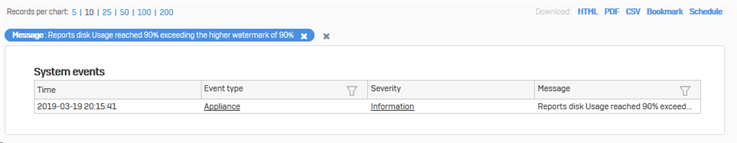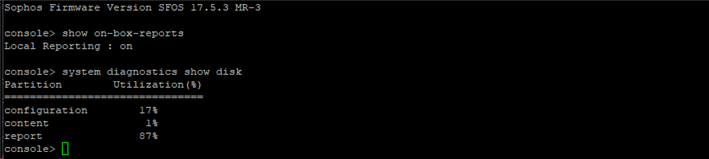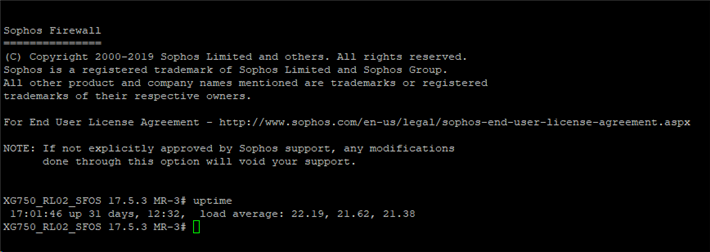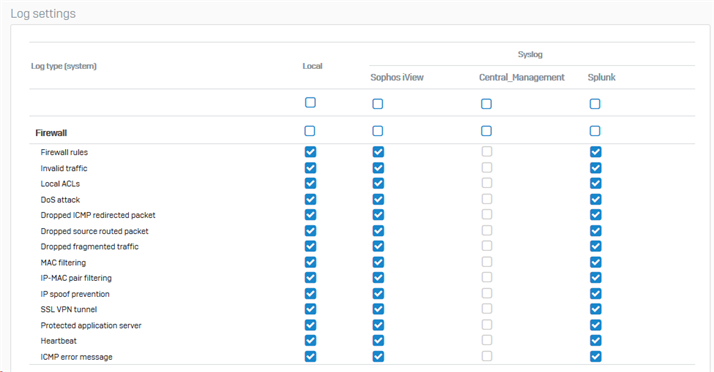The data was missing after 2019 March 20 until today
become
Here the capture from Diagnostic | Reports Graphs | Disk usage of the last two hours
The Max was 88% but
From Reports | Compliance | Events | System Events
show 90% and stop from 19th until today
From CLI
and the uptime is
There was power outage last month and can't be handle by UPS.
Here the screen shot from System Services | Log Settings
Local and iview has no data record, only Splunk that has data
The KB that guide me
https://community.sophos.com/kb/en-us/123209
https://community.sophos.com/kb/en-us/123205
From the picture above, is any one can help me to solved this issue? I need the report for monthly report
Thank You in advance
This thread was automatically locked due to age.