Hello support team,
on an Andriod smartphone with Sophos Email and Sophos Secure Email, the users have the following problem:
If the user wants to view a document (.pdf) from an email, Sophos Secure Worksapce opens with the following message (see screenshot). We don't have a key and have never used it. If the tick is removed, the document will be saved to the specified location, but will only be opened briefly and the application will then close immediately. So viewing is not possible. So far the behavior was like this:
open email,
tap attachment,
choose whether to save or view,
select whether always open with Sophos Secure Workspace and only this time.
Then the Sophos Secure Workspace application opened and displayed the document without any further queries.
The smartphones are set up "fully managed" with Sophos Mobile and andriod enterprise.
I can't find anything about the keys or settings for Sophos Secure Workspace in Sophos Mobile.
It is not necessary to encrypt the email file attachments in Sophos Secure Workspace. But if I knew how to do this, that would be great.
What can I do?
Best regards
Frank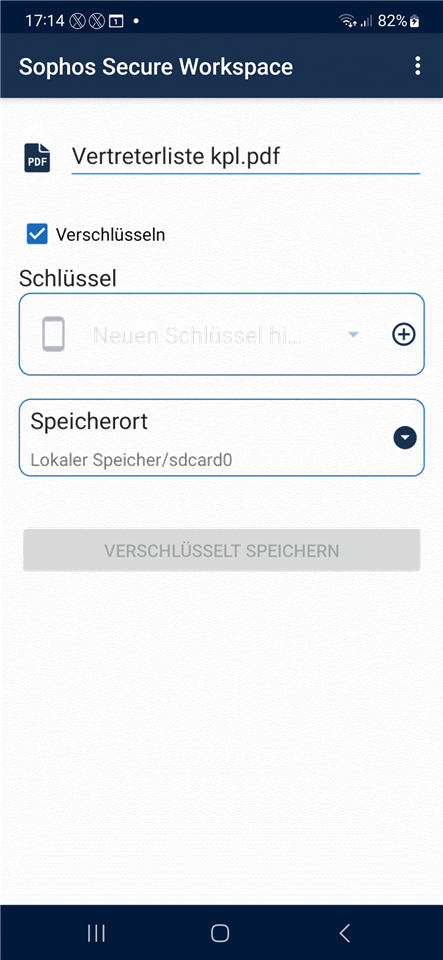
This thread was automatically locked due to age.




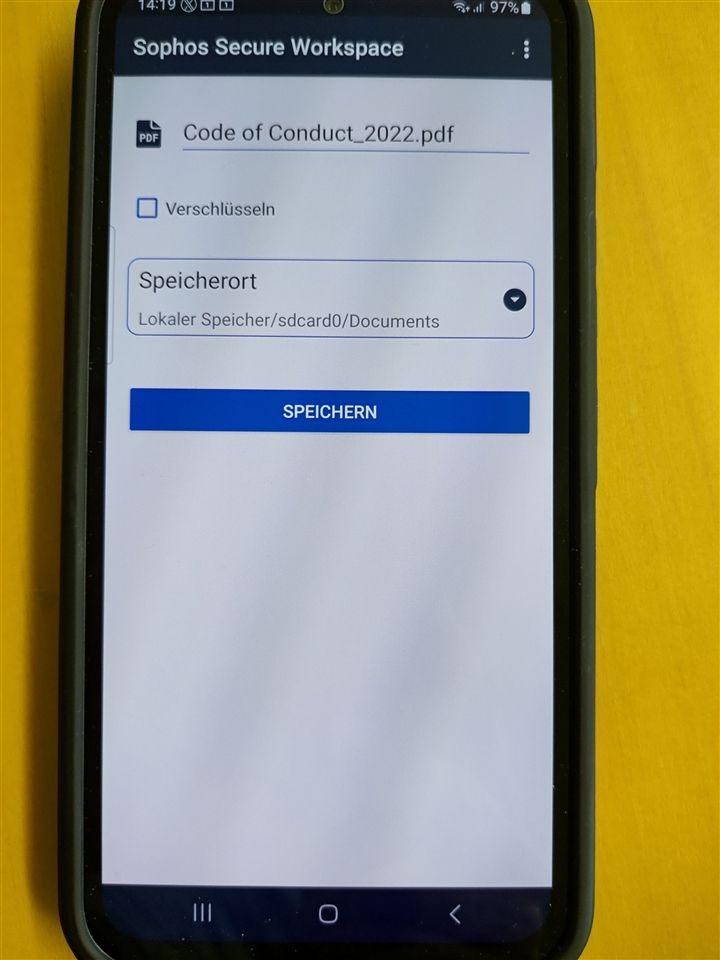

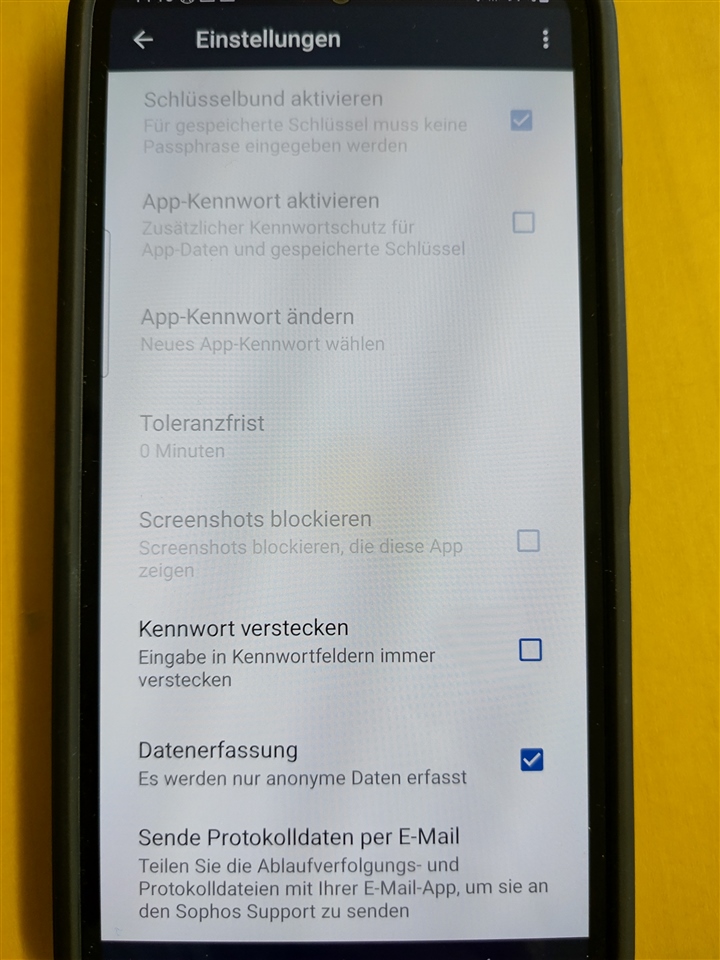
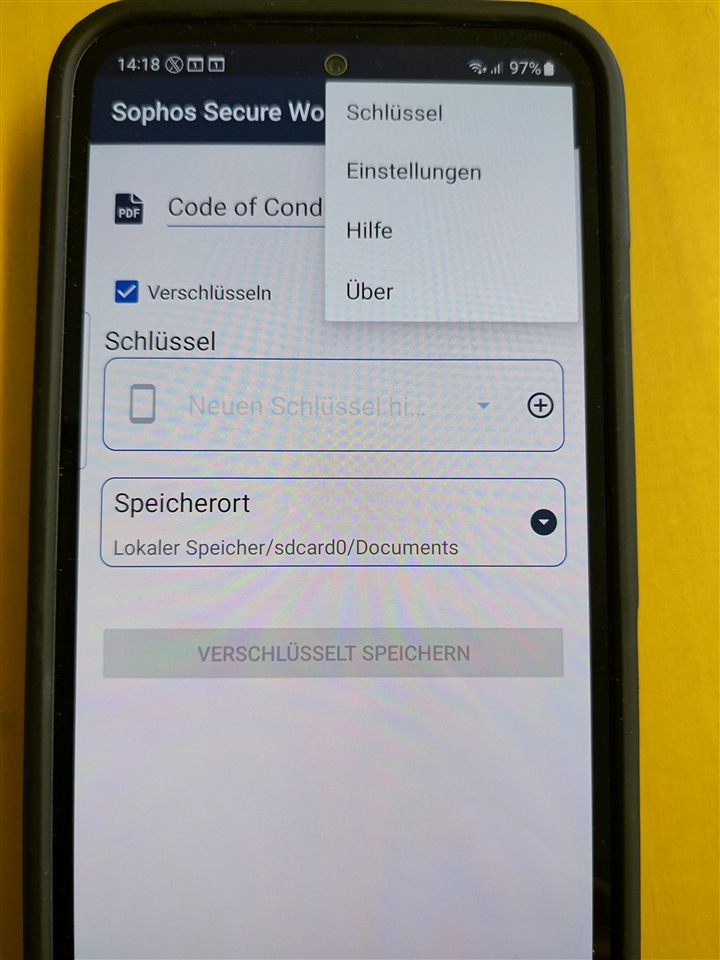
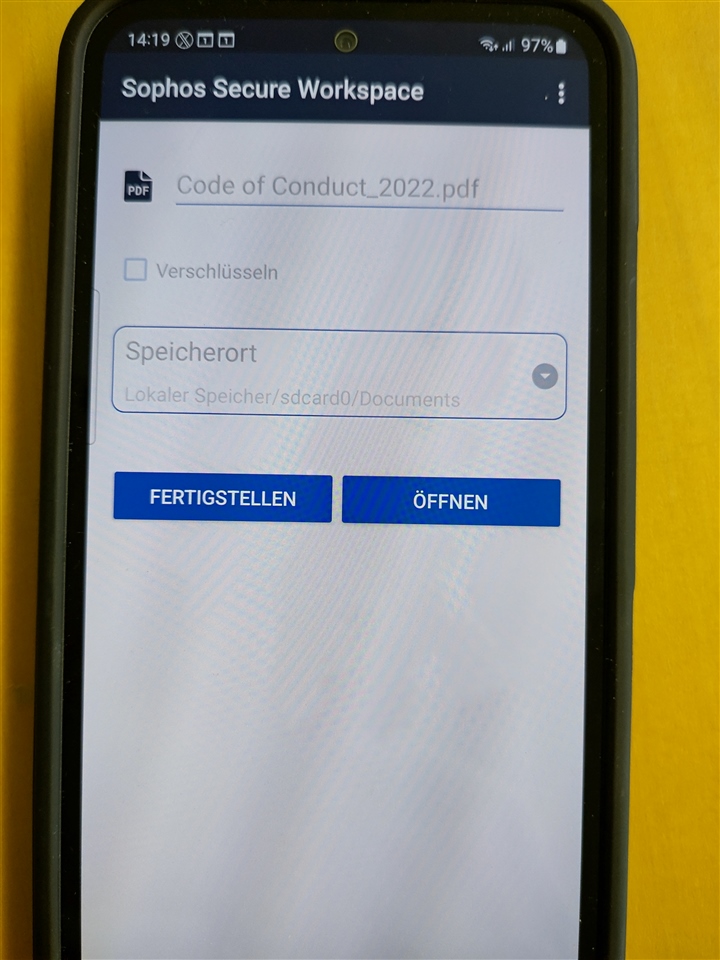 Hello Gladys,
Hello Gladys,