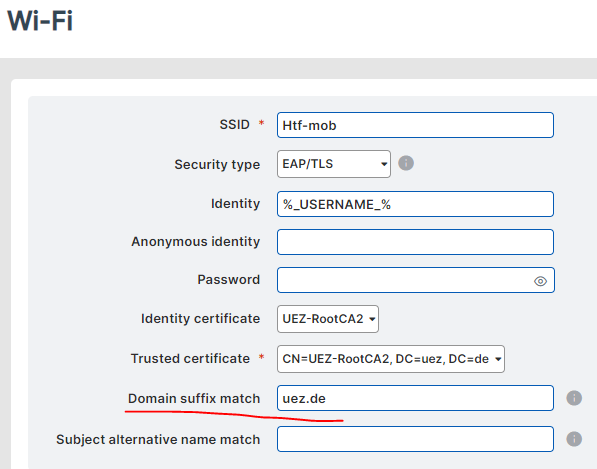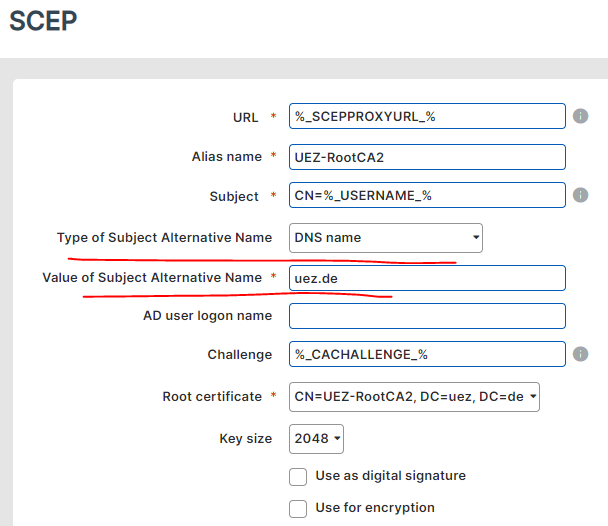Hello,
we use Wifi Enterprise with Security type EAP/PEAP.
The configuration is working in the past but now the Wifi not connect after the enrollment of the device.
This error only occurs on Android 13 devices for about 3 weeks.
Has anything changed there?
Here is my configuration:
SSID = [SSID Wifi]
Security type = EAP/PEAP
Phase 2 authorization = MSCHAPv2
Identity = [user whos known on the RADIUS-Server]
Anonymous identity = %_USERNAME_%
Password = [Password from the Identity User]
Identity certificate = None
Trusted certificate = [Root certificate]
I can't see any Information for a connection request on the RADIUS-Server, when the Device is rolled out.
> The phone doesn't even try to connect with the Wifi.
Can anyone help me here?
This thread was automatically locked due to age.