We are excited to announce our latest integration into Connectwise Automate. Allowing for robust features such as;
- View and management of Sophos Central Endpoints and Alerts directly from within the Automate application.
- Aggregated Dashboard view of issues across all managed customers.
- New deployment model designed from the ground up with automation in mind.
You can view the Features & Setup Instruction Here.
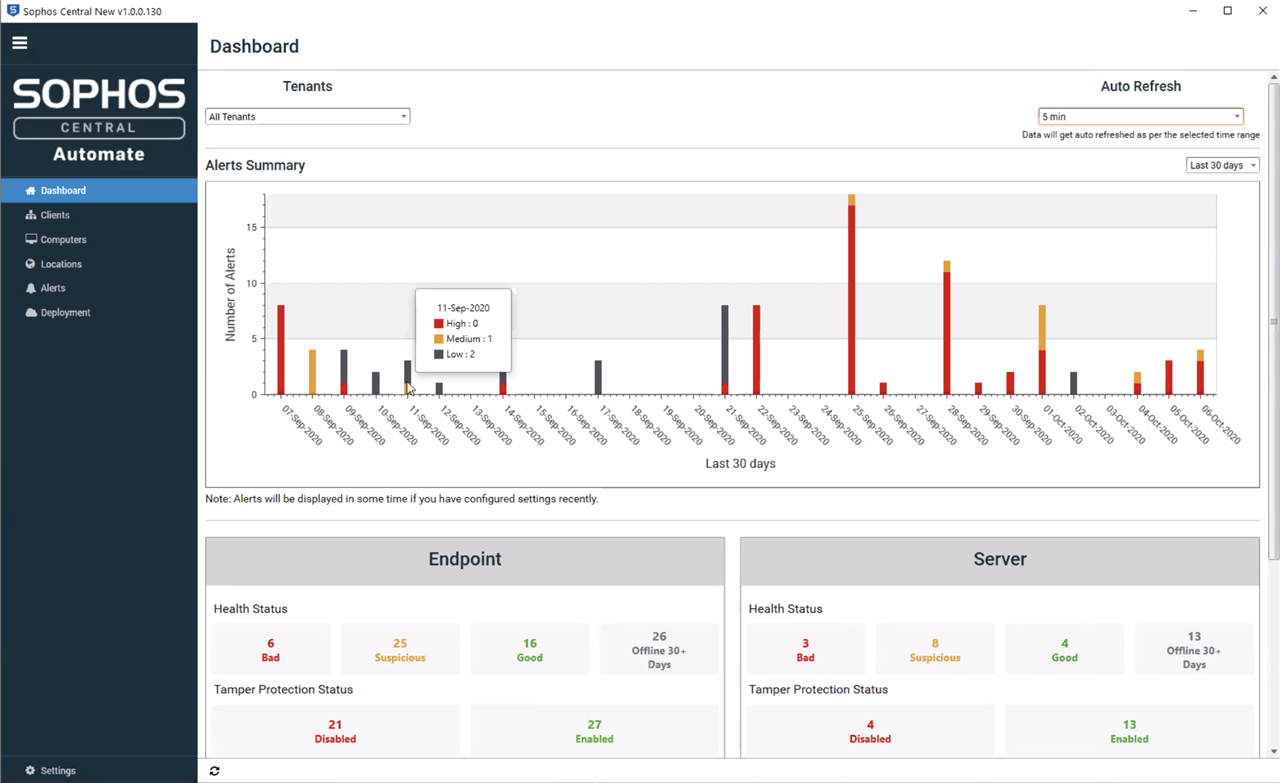


-

GreyDuck
-
Cancel
-
Vote Up
+2
Vote Down
-
-
Sign in to reply
-
More
-
Cancel
-

Levi Shores
in reply to GreyDuck
-
Cancel
-
Vote Up
0
Vote Down
-
-
Sign in to reply
-
More
-
Cancel
-

GreyDuck
in reply to Levi Shores
-
Cancel
-
Vote Up
0
Vote Down
-
-
Sign in to reply
-
More
-
Cancel
Comment-

GreyDuck
in reply to Levi Shores
-
Cancel
-
Vote Up
0
Vote Down
-
-
Sign in to reply
-
More
-
Cancel
Children