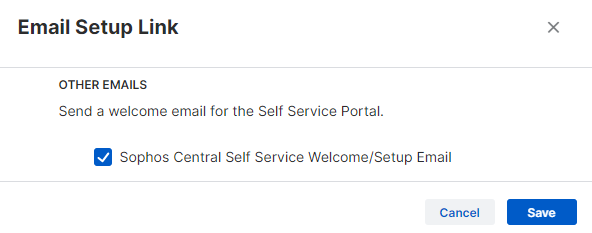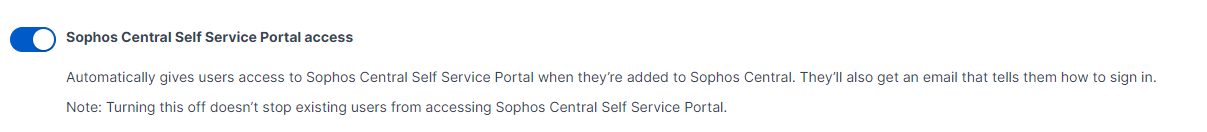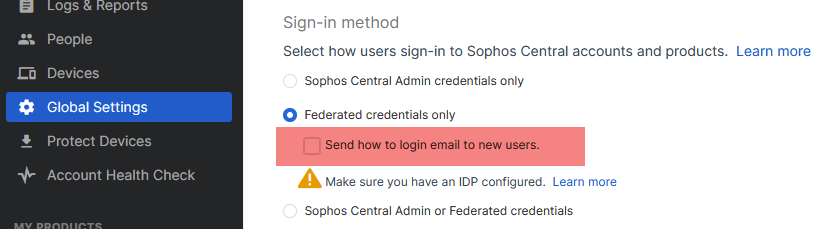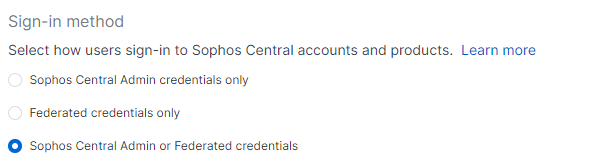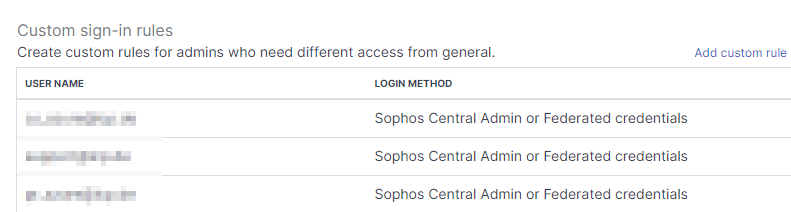Dear Sophos,
it would be great, if there woulud be an option for disabling welcome emails to new email mailboxes/users. And of course it would be great too, when we were able deciding ourselves sending out welcome emails when enabling self service option globally. A language Option or editor for the welcome emails would also be really nice feature.
We are using SSO/Azure AD for Login to Self Service Portal, hence there is no need for our staff setting up a password. The welcome email just confuses our staff and generates a lot of incidents in our ticketing system.
thx a lot in advance.
Regards
Peter
This thread was automatically locked due to age.