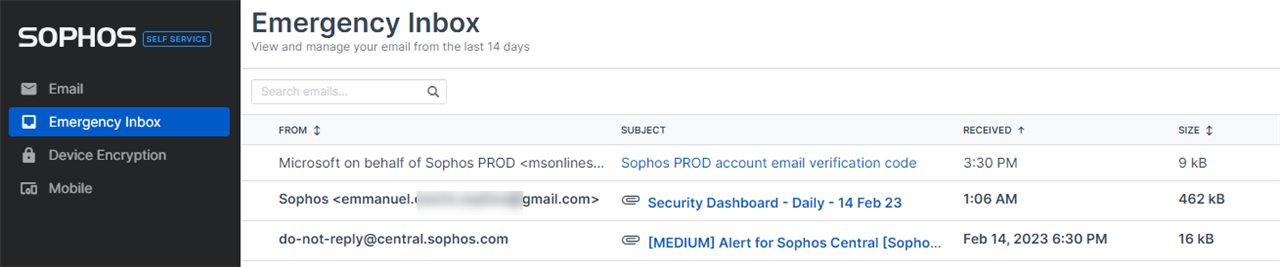Just started using Sophos Self Service and I am at the Emergency inbox. I have a ton of emails from my external vendor, I have hit Allow in the first conversation. It added the vendor to the allow list. I have waited over 24 hours and there is no incoming mail into my internal Outlook. That vendor and others are still stuck in the "Emergency Inbox", is there a second step somewhere as Sophos is obviously not releasing it even though it is flagged as "allow".
Bruce Brothers
Rush Personnel
530-893-5500
bruce@rush-personnel.com
Edited tags
[edited by: Raphael Alganes at 11:56 PM (GMT -7) on 6 Jun 2023]