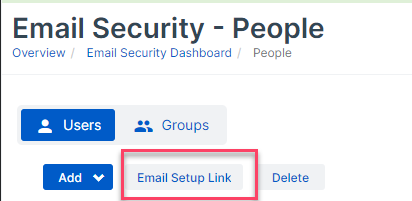Hello,
we are new to Sophos Email Security.
We have the problem, that no user can login to the Self-Service Portal to release the Quarantined Messages.
The Sophos Central Self Service Portal access is activated.
How do I send a Welcome Message to all existing User in our Central account?
Thank you for your help.
Dirk
Added tags
[edited by: Raphael Alganes at 2:14 AM (GMT -7) on 7 Jun 2023]