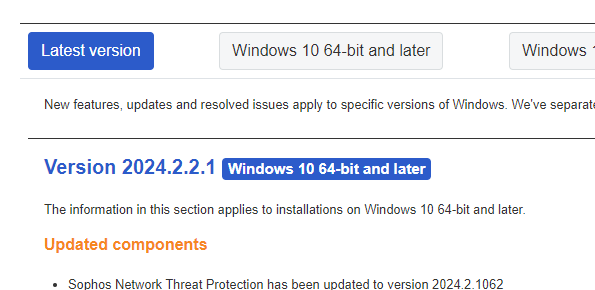Hi,
I am trying to migrate an endpoint from one tenant to another, each request I have sent sits pending then fails after a few minutes.
on the sending Tenant I am getting
'reason': 'Error (400)'
On the receiving Tenant I am getting
'reason': 'Endpoint cannot be migrated with the current version. Please update when available.'
On the dashboard I can see an error of "Device failed to register with new account <ACCOUNT ID>. It continues to be managed by this account."
Has anyone encounter this issue, how did you deal with it, or is there extra steps that I may have missed.
Thanks in advance.
Added tags
[edited by: GlennSen at 10:22 AM (GMT -7) on 3 Jul 2024]