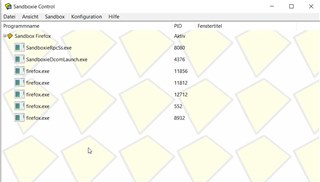Hello everyone,
since a few weeks now i have a strange problem and nothing worked that ive tried.
Im using Windows 10 64-Bit (1903 since today; but problem also was here with 1809), Mozilla Firefox 67.0.1 64-Bit (but problemw as also there with earlier versions) and Sandboxie 5.30.
Problem stil exists even with disabled Add-ons and after deinstallation/reinstallation of FF.
I start FF either from Sandboxie (Start Web browser) or directly (setting is "start always in Sandbox). I can see in task manager that there are several FF processes; but i dont see the FF GUI. Outside of Sandboxie FF starts without a problem.
Sometimes, when i have started FF outside Sandboxie suddenly something will be opened in FF sandboxed (maybe i clicked a link in a different application).
Any ideas?
Greetings
Thomas