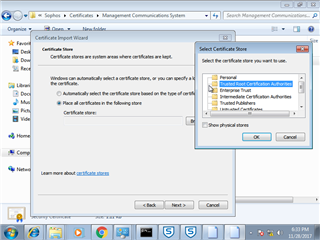I have been making a switch on my home network from Avast to Sophos since I'm using the Sophos UTM 9 and it includes enough licenses for me to cover all my systems. I was testing and everything seemed fine, but today I noticed that update's weren't working on any systems when I was checking on status in the UTM after installing on a new system. I got a message about the new install not being able to register. So I've been searching online and trying to troublehoot, and I suspect I've found the issue? The SSL Cert on *.broker.sophos.com isn't trusted by any of my systems. Any time I try to update
Attaching screen shots for reference
Here's some log info:
SophosUpdate.log -
2017-11-25T17:27:42.079Z [ 5092] INFO WinMain =========================
2017-11-25T17:27:42.079Z [ 5092] INFO WinMain SophosUpdate is starting.
2017-11-25T17:27:42.079Z [ 5092] INFO WinMain AutoUpdate version : 5.1.1.1
2017-11-25T17:27:42.079Z [ 5092] INFO WinMain SophosUpdate version : 5.1.1.1
2017-11-25T17:27:42.080Z [ 5092] INFO WinMain Build : 100004
2017-11-25T17:27:42.080Z [ 5092] INFO WinMain =========================
2017-11-25T17:27:42.080Z [ 5092] INFO Environment::Print Platform ID: WIN_10_X64
2017-11-25T17:27:42.080Z [ 5092] INFO Environment::Print Platform upgraded:0
2017-11-25T17:27:42.080Z [ 5092] INFO Environment::Print Subscription: cd2a5386-f08c-42b1-8d98-{OMITTED FOR PUBLIC UPLOAD BY ME} RECOMMENDED 1
2017-11-25T17:27:42.080Z [ 5092] INFO Environment::Print Features:
2017-11-25T17:27:42.080Z [ 5092] INFO WinMain Set process security
2017-11-25T17:27:42.080Z [ 5092] INFO WinMain Initialise COM.
2017-11-25T17:27:42.080Z [ 5092] INFO WinMain Load config.
2017-11-25T17:27:42.081Z [ 5092] INFO `anonymous-namespace'::ReadFileContents Slurping file of size 930 bytes.
2017-11-25T17:27:42.081Z [ 5092] INFO WinMain Create registry reporter.
2017-11-25T17:27:42.081Z [ 5092] INFO WinMain Create platform reporter.
2017-11-25T17:27:42.082Z [ 5092] INFO WinMain Load state.
2017-11-25T17:27:42.082Z [ 5092] INFO StatePersister::Load Loading state file C:\ProgramData\Sophos\AutoUpdate\data\status\SophosUpdateStatus.xml
2017-11-25T17:27:42.082Z [ 5092] INFO WinMain Create progress reporter.
2017-11-25T17:27:42.095Z [ 5092] INFO WinMain Create language neutral logger.
2017-11-25T17:27:42.095Z [ 5092] INFO WinMain Create downloader.
2017-11-25T17:27:42.095Z [ 5092] INFO WinMain Create installer.
2017-11-25T17:27:42.096Z [ 5092] INFO WinMain Create adapter writer.
2017-11-25T17:27:42.096Z [ 5092] INFO IPCBase::IPCBase IPCBase::IPCBase: Connected to shared memory A32951C539924a12B3C8F2FDA5A268E4
2017-11-25T17:27:42.096Z [ 5092] INFO WinMain Create completion reporter.
2017-11-25T17:27:42.096Z [ 3200] INFO `anonymous-namespace'::SenderThreadFn::operator() Sender thread started.
2017-11-25T17:27:42.096Z [ 5092] INFO WinMain Create update logic.
2017-11-25T17:27:42.096Z [ 3200] INFO IPCSender::ProcessSend IPCSender::ProcessSend started
2017-11-25T17:27:42.096Z [ 3200] INFO IPCSender::ProcessSend IPCSender::ProcessSend: No messages in queue, starting to wait
2017-11-25T17:27:42.096Z [ 5092] INFO WinMain Performing update.
2017-11-25T17:27:42.096Z [ 5092] INFO UpdateLogic::Update Reporting update start.
2017-11-25T17:27:42.097Z [ 5092] INFO IPCSender::Write IPCSender::Write: Writing message: <?xml version="1.0" encoding="utf-8" ?><Config type="RMSStartUpdate" />
2017-11-25T17:27:42.097Z [ 3200] INFO IPCSender::ProcessSend IPCSender::ProcessSend: Send message: <?xml version="1.0" encoding="utf-8" ?><Config type="RMSStartUpdate" />
2017-11-25T17:27:42.097Z [ 3200] INFO IPCSender::ProcessSend IPCSender::ProcessSend: No messages in queue, starting to wait
2017-11-25T17:27:42.128Z [ 5092] INFO UpdateLogic::SyncAndInstall Syncing products.
2017-11-25T17:27:42.128Z [ 5092] INFO SDDSDownloader::SyncInternal Adding Sophos Location: dci.sophosupd.com/cloudupdate
2017-11-25T17:27:42.128Z [ 5092] INFO SDDSDownloader::SyncInternal Adding Sophos Location: dci.sophosupd.net/cloudupdate
2017-11-25T17:27:42.129Z [ 5092] INFO SDDSDownloader::SyncInternal Username: {OMITTED FOR PUBLIC UPLOAD BY ME}
2017-11-25T17:27:42.130Z [ 5092] INFO SDDSDownloader::SyncInternal No manually configured proxy.
2017-11-25T17:27:42.130Z [ 5092] INFO WindowsProxyDiscoveryWrapper::GetDefaultProxyConfiguration WinHttp default proxy not set
2017-11-25T17:27:42.138Z [ 5092] WARN WindowsProxyDiscoveryWrapper::GetProxyForUrl Failed to get the automatic proxy configuration. The error code was 12180.
2017-11-25T17:27:44.549Z [ 5092] ERROR SDDSDownloader::ReportSyncFailure Failed to read remote metadata.
2017-11-25T17:27:44.550Z [ 5092] INFO UpdateLogic::SyncAndInstall Saving state.
2017-11-25T17:27:44.551Z [ 5092] INFO StatePersister::Save Overwriting state file C:\ProgramData\Sophos\AutoUpdate\data\status\SophosUpdateStatus.xml
2017-11-25T17:27:44.552Z [ 5092] INFO UpdateLogic::SyncAndInstall Skipping product install as Sync failed.
2017-11-25T17:27:45.575Z [ 5092] INFO IPCSender::Write IPCSender::Write: Writing message: <?xml version="1.0" encoding="utf-8" ?><Config type="RMSEndUpdate"><ErrorMessage><ID>SDDSDownloadFailed</ID><StringID>107</StringID><Sender>SophosUpdate</Sender><Insert>cd2a5386-f08c-42b1-8d98-40240059e361</Insert><Insert>dci.sophosupd.com/.../ErrorMessage><ReadableMessage>ERROR: Download of cd2a5386-f08c-42b1-8d98-40240059e361 failed from server dci.sophosupd.com/.../Config>
2017-11-25T17:27:45.575Z [ 5092] INFO WinMain SophosUpdate has completed with the result 0.
2017-11-25T17:27:45.575Z [ 3200] INFO IPCSender::ProcessSend IPCSender::ProcessSend: Send message: <?xml version="1.0" encoding="utf-8" ?><Config type="RMSEndUpdate"><ErrorMessage><ID>SDDSDownloadFailed</ID><StringID>107</StringID><Sender>SophosUpdate</Sender><Insert>cd2a5386-f08c-42b1-8d98-40240059e361</Insert><Insert>dci.sophosupd.com/.../ErrorMessage><ReadableMessage>ERROR: Download of cd2a5386-f08c-42b1-8d98-40240059e361 failed from server dci.sophosupd.com/.../Config>
2017-11-25T17:27:45.575Z [ 3200] INFO IPCSender::ProcessSend IPCSender::ProcessSend: No messages in queue, starting to wait
2017-11-25T17:27:46.576Z [ 3200] INFO IPCSender::ProcessSend IPCSender::ProcessSend exiting
2017-11-25T17:27:46.576Z [ 3200] INFO `anonymous-namespace'::SenderThreadFn::operator() Sender thread finished.
2017-11-25T17:27:46.577Z [ 5092] INFO StatePersister::Save Overwriting state file C:\ProgramData\Sophos\AutoUpdate\data\status\SophosUpdateStatus.xml
ACL.LOG
0x4 SophosUpdate 0x32 0x1a1c 0x1 0x6 0x3fd4 0x5a1998a2
0x4 Update 0x32 0x1a1c 0x1 0x6b 0x3fd4 0x5a1998a5 EndpointSecurityandControl Sophos
0x4 Update 0x32 0x1a1c 0x1 0x52 0x3fd4 0x5a1998a5
0x4 SophosUpdate 0x32 0x1a1c 0x1 0x7b 0x3fd4 0x5a1998a5
0x4 SophosUpdate 0x32 0x1188 0x1 0x6 0x3cc4 0x5a19990c
0x4 Update 0x32 0x1188 0x1 0x6b 0x3cc4 0x5a19990e EndpointSecurityandControl Sophos
0x4 Update 0x32 0x1188 0x1 0x52 0x3cc4 0x5a19990e
0x4 SophosUpdate 0x32 0x1188 0x1 0x7b 0x3cc4 0x5a19990e
0x4 SophosUpdate 0x32 0x2fa4 0x1 0x6 0x3484 0x5a19991d
0x4 Update 0x32 0x2fa4 0x1 0x6b 0x3484 0x5a19991f EndpointSecurityandControl Sophos
0x4 Update 0x32 0x2fa4 0x1 0x52 0x3484 0x5a19991f
0x4 SophosUpdate 0x32 0x2fa4 0x1 0x7b 0x3484 0x5a19991f
0x4 SophosUpdate 0x32 0x37d8 0x1 0x6 0x268 0x5a19a119
0x4 Update 0x32 0x37d8 0x1 0x6b 0x268 0x5a19a11c EndpointSecurityandControl Sophos
0x4 Update 0x32 0x37d8 0x1 0x52 0x268 0x5a19a11c
0x4 SophosUpdate 0x32 0x37d8 0x1 0x7b 0x268 0x5a19a11c
0x4 SophosUpdate 0x32 0x2ef4 0x1 0x6 0x13e4 0x5a19a80e
0x4 Update 0x32 0x2ef4 0x1 0x6b 0x13e4 0x5a19a810 EndpointSecurityandControl Sophos
0x4 Update 0x32 0x2ef4 0x1 0x52 0x13e4 0x5a19a810
0x4 SophosUpdate 0x32 0x2ef4 0x1 0x7b 0x13e4 0x5a19a810
0x4 SophosUpdate 0x32 0x137c 0x1 0x6 0x3f74 0x5a19a8eb
0x4 Update 0x32 0x137c 0x1 0x6b 0x3f74 0x5a19a8ed EndpointSecurityandControl Sophos
0x4 Update 0x32 0x137c 0x1 0x52 0x3f74 0x5a19a8ed
0x4 SophosUpdate 0x32 0x137c 0x1 0x7b 0x3f74 0x5a19a8ed
Here is a screen shot from a system that's been running for a while, it appears on the 15th something changed
This thread was automatically locked due to age.