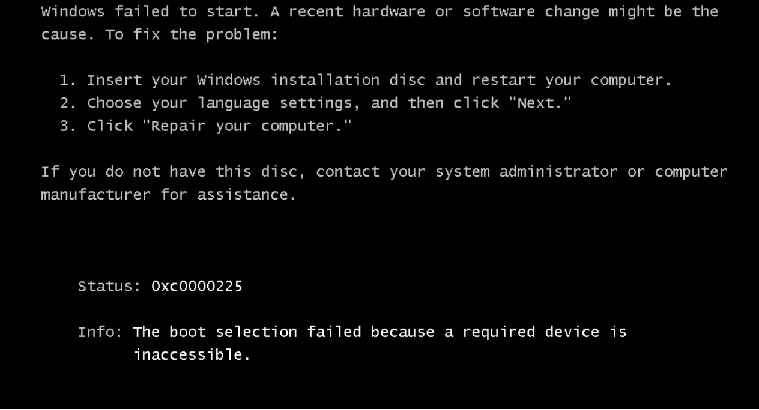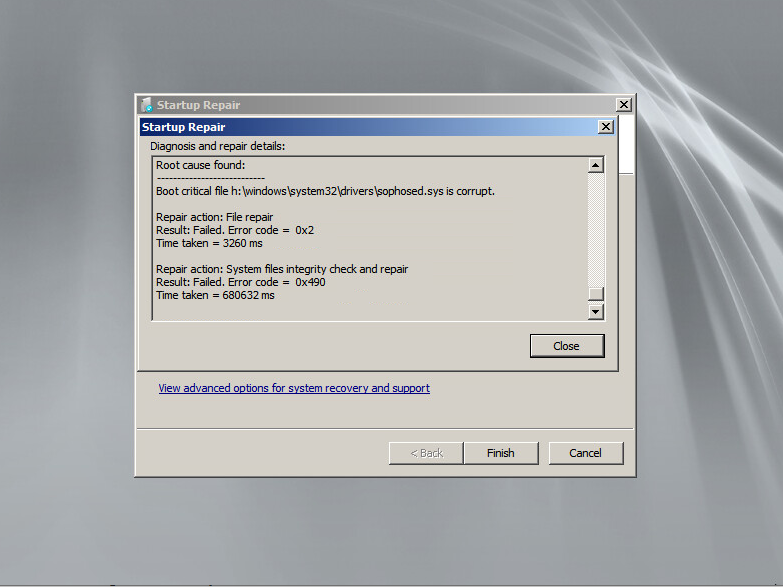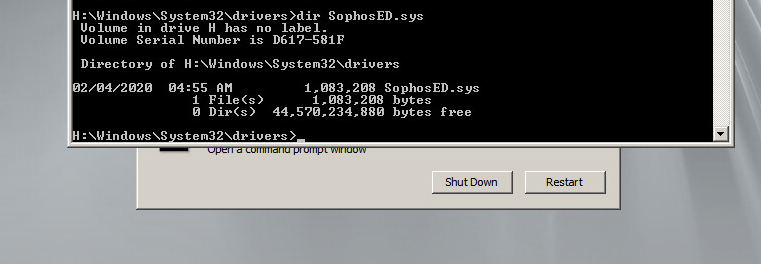The Sophosed.sys file is corrupted causing a Windows 10 system boot failure. This driver file is located in \Windows\System32\Drivers\. Only the command prompt (not Safeboot) can be accessed. I can access an external USB drive and can transfer files. Where can I find a copy of this file? Or is there anyway to uninstall/disable Sophos from a command line?
This thread was automatically locked due to age.