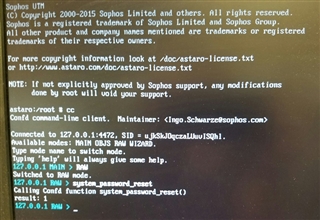First let me say my Sophos was removed from the network and something else is now using that IP address, so I can't just plug it back in to the network or it will get a conflict.
I have hooked a monitor up to it, but I can't login with any of the passwords I thought it was. I followed the password reset and got all the way thru the resets and rebooting and to the 'raw' command, but then all the online articles say to browse to it normally, and I don't know how to get to it via a browser because if I plug it in, it will get an ip conflict with another piece of crucial network equipment.
So can I change the ip address of the sophos from here? I am stuck.
This thread was automatically locked due to age.