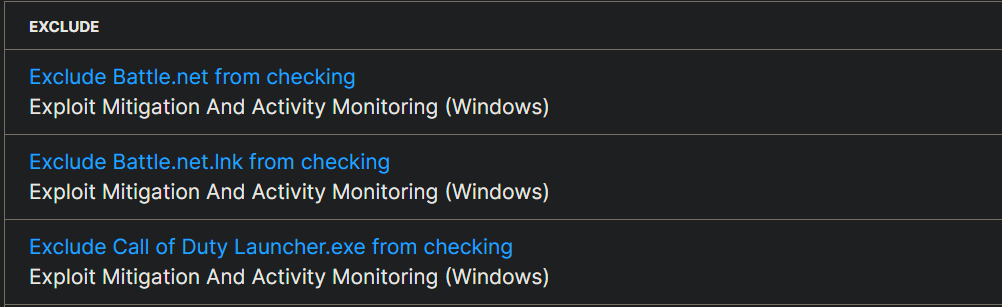Hello,
I have the following problem. I have a user with Sophos Endpoint Protection installed that cannot launch any battlenet games. Like Starcraft etc.
I have tried to create some exclusion policy for the game but didn't help.
If i tamper with the endpoint agent and disable "Exploit Mitigation", "Ransomware Detection" and "Device Hardening" the game launches successfully.
As you understand disabling this settings is not a permanent solution. And i would like to find one. I cannot imagine that battlenet is a ransomware or exploitation software. Is it? Can someone help me please with this problem. I have searched in different forums about an answer but i cannot find one.
This thread was automatically locked due to age.