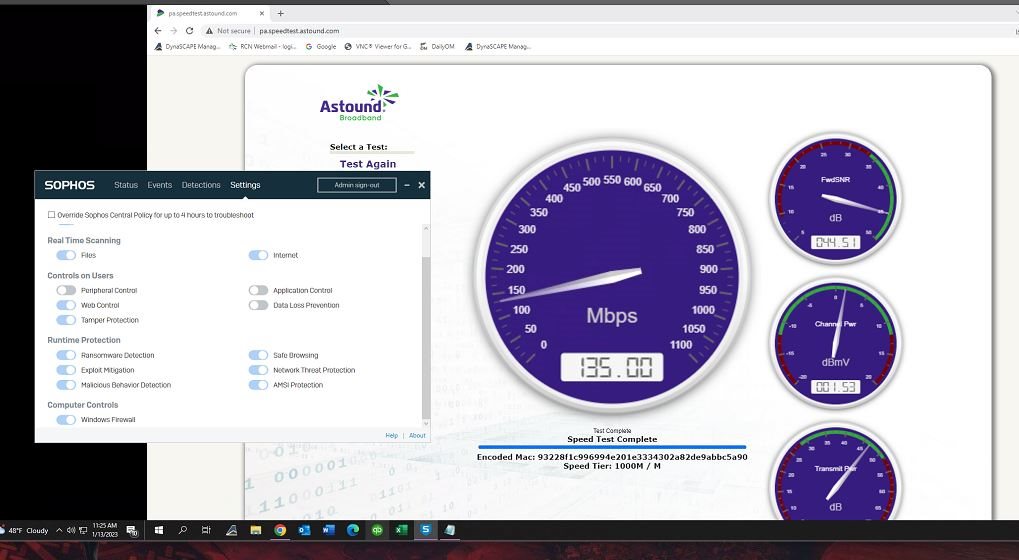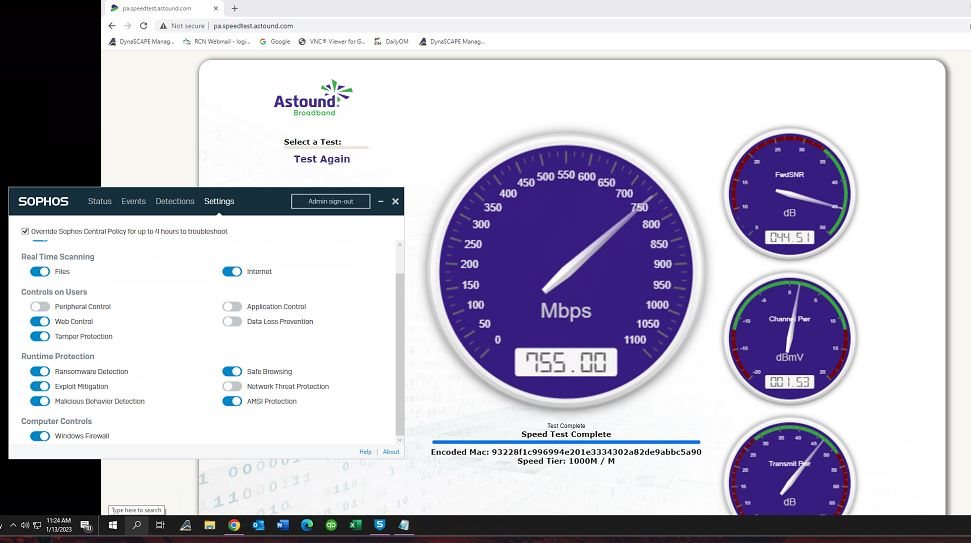Hello,
We got a dedicated optical fiber 1gb Down/up .
With the endpoint installed, the speed download seems to be block around around 150 to 300 mb/s. Upload is correct.
IF i uninstall it, then the speed go back to normal with around 900 mb/s. Tests are made through NPERF.
I tried a to play with settings on sophos central but none of them seems to make it work normally.
Does someone experiencing this issue or does know how to fix it ?
Note: Please see the following Blog Post for the latest update regarding this issue
This thread was automatically locked due to age.