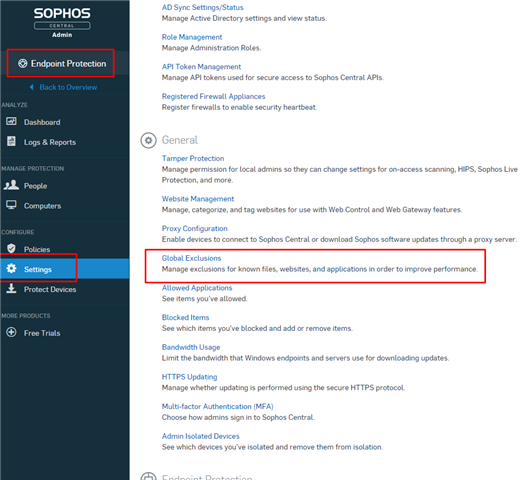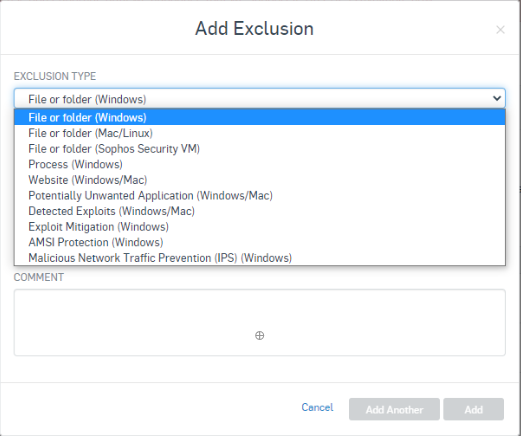We are running the latest Sophos ver SFOS 18.0.4 MR-4 and I wanted to add a Global exclusion to allow traffic for endpoint remote management when the endpoint is isolated.
According to the documentation one should have the possibility of configuring such exclusion: https://docs.sophos.com/central/Customer/help/en-us/central/Customer/learningContents/ep_GlobalExclusions.html
Unfortunately, I do not have this option on my XG - Global Exclusions -> Device isolation exclusions (Windows) !!!
Anyone that might know where did this go/move?
Thank you,
bretua
This thread was automatically locked due to age.