I am removing SafeGuard and getting an unexpected restart dialog that I am unable to find a way to suppress. This looks like a RunOnce or scheduled task as it just appears to be calling 'shutdown.exe /r /t 120 /c "The uninstallation process of SafeGuard Enterprise..."
We are using a Task sequence to remove the client config them client and we restart. After this restart we receive this dialog and it conflicts with us controlling restarts via task sequence. Causes the TS to die since the system restarts are out of its control. I am unable to do the remaining steps. I receive this if I just run uninstall via ARP.
Where is this so I can suppress it? Is there maybe an MSI switch I can pass to disable it? Was unable to find anything in an install or uninstall log for the client. IF we truly have to restart twice that's fine. I just have to control it via the TS so it doesn't fail out when something else restarts the PC.
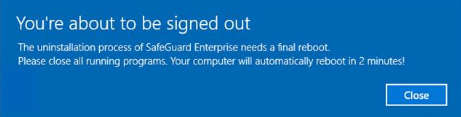
tnx!
This thread was automatically locked due to age.



