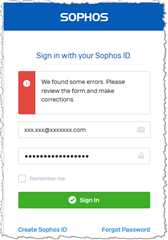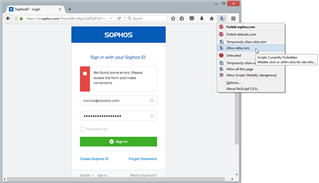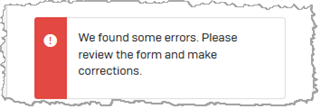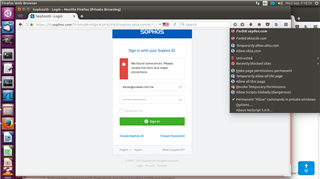Please refer to case [#7482200].
On 8th August, I followed a link in a marketing email to Sophos Partners and reached a SophosID login page. The ID and password I had on record did not work, so I followed the reset password procedure, and the new password also did not work. Therefore, I emailed supporasia@sophos.com for assistance. I received an automated reply, instructing me to:
"Please help us expedite a response by visiting our SophServ portal at: https://sophserv.sophos.com and updating the case details as required."
As the problem I had was logging in, I was unable to visit the portal. In any case, I had given full details in the original email, so there was nothing to update. I then waited for a response.
15 days later, I received an automated email:
"We currently have an open support case for you case 7482200 and I've noticed that we have not yet heard back from you since 09-Aug-2017."
that said the case would be closed. Only after replying to this did a person respond and the problem could be discussed.
Please note that I later found that your portal requires Javascript from a number of salesforce domains to work. As our security policy is to avoid running unidentified software from unknown sources, please can you specify the full list of domains that your portal relies upon?
Also, you should improve your scripts to identify cases where the client is not running the Javascript, and report informative error messages. "We found some errors. Please review the form and make corrections." misleads the user into thinking that the problem is with the data entered into the form, i.e. their SophosID and password, instead of the actual problem, permissions to run Javascript from untrusted sources.
In summary, please address these issues in your response:
i) How you will improve your support to users reporting problems with accessing your web portal?
ii) Provide a complete list of domains that you will be running Javascript from.
iii) How you will improve your portal to correctly identify and report issues with running scripts?
Regards
Allan Dyer
This thread was automatically locked due to age.