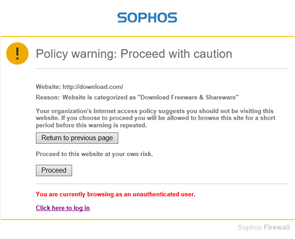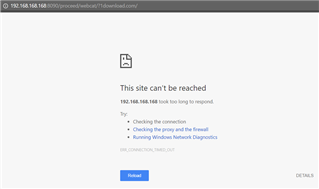Running Sophos XG 16.01.1, clients have device certificates installed, all SSL browsing works AOK.
I changed the Web Policy rule for Risky Downloads from "Block" to "Warn".
Good news: initiating download of any .exe file correctly brings up the "Warned Request" page, as shown below.
Good news: clicking "Return to Previous page" works as advertised.
BAD NEWS: clicking "Proceed" stalls the browser for 30-some-odd as it is "Connecting..." and then fails, as shown below:
(Yes, I configured the LAN interface to 192.168.168.168 to match my earlier Sophos UTM configuration.) Sown above is Chrome, and the exact same issue exists in IE and Edge ... and on a multitude of different websites.
Any suggestions on how to fix this?
This thread was automatically locked due to age.