Morning,
Is there anyway in Sophos XG to gain reports/notifications each day if a student types in or gets blocked in key categories such as Self Harm or Porn?
Thanks
This thread was automatically locked due to age.
Morning,
Is there anyway in Sophos XG to gain reports/notifications each day if a student types in or gets blocked in key categories such as Self Harm or Porn?
Thanks
Hello there,
Thank you for contacting the Sophos Community.
In the XG you can go to Reports >> Applications & Web >> Show = Web Risks & Usage and filter by Web User and by Category Type then you can schedule this Report.
Or you can Schedule a report everyday for the category you want for example Unproductive.

Then click Schedule on the right side and create a New Report.
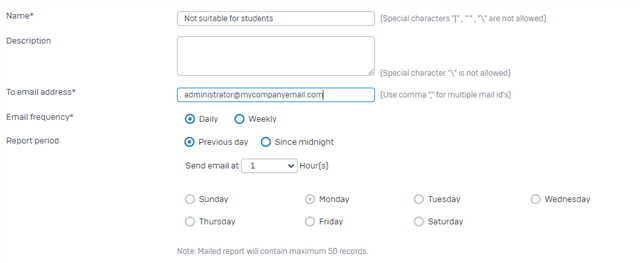
If you have a Reporting license for Sophos Central Firewall Reporting, you can also Schedule it from there.
Regards,
Hello there,
Thank you for contacting the Sophos Community.
In the XG you can go to Reports >> Applications & Web >> Show = Web Risks & Usage and filter by Web User and by Category Type then you can schedule this Report.
Or you can Schedule a report everyday for the category you want for example Unproductive.

Then click Schedule on the right side and create a New Report.
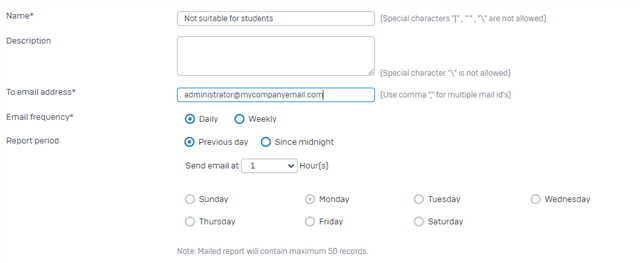
If you have a Reporting license for Sophos Central Firewall Reporting, you can also Schedule it from there.
Regards,