Disclaimer: This information is provided as-is for the benefit of the Community. Please contact Sophos Professional Services if you require assistance with your specific environment.
Table of Contents
Overview
This Recommended Reads is Part 5 of the Series "Access the Sophos Firewall Web Admin from ZTNA.
Note: You will need the certificate we created in Part 1.
Requirements
- Sophos Central Admin privileges
- Sophos Firewall v19.5 MR3 or above
- Certificate and Private key
Set up a Sophos Cloud gateway
Now, we’ll set up a Sophos Cloud gateway to control access to our network's resources.
In this series, we’ll configure our Sophos Firewall as the gateway.
Login to your central account and go to ZTNA > Gateways > Add Gateway
Gateway mode: Sophos Cloud
Name: ZTNA Noshutdown
Enter a meaningful way
FQDN: ztna.noshutdown.ca
This would be the IP you’ll enter in your browser to access the ZTNA Portal. I recommend starting the name with ZTNA, followed by a dot, and then your domain.
Domain: noshutdown.ca
Pick your validated domain.
Platform type: Firewall
Identify Provider: Azure-IDP
Firewall: Pick your Firewall that will act as a Gateway
Region: Pick the region closer to you
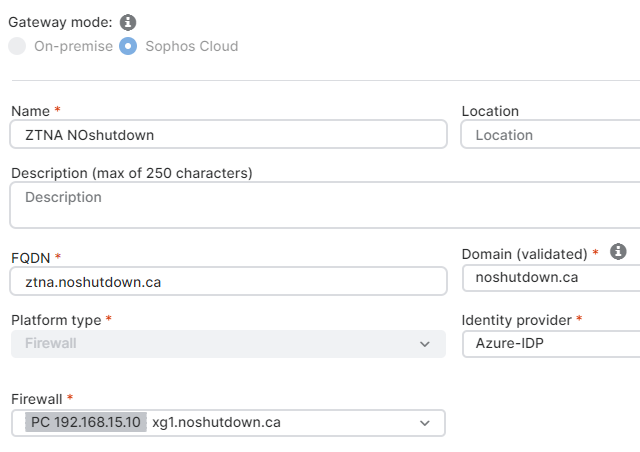
Region: Pick the region closer to you
Upload Certificate: cert.pem
Select the Certificate we created in Part 1; in our case, we name it cert.pem
Upload Private Key: PrivateKey.pem
Select the Private Key we created in Part 1; in our case we name it PrivateKey.pem
Click Save
Once it is saved, you should see in a new entry under Gateways
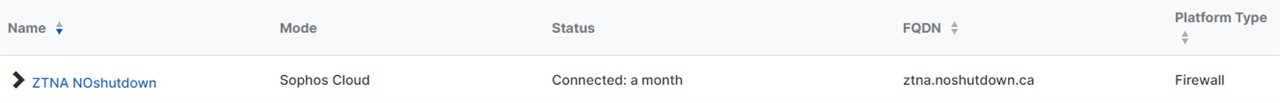
That is it for creating the Gateway.
.
[edited by: emmosophos at 12:09 AM (GMT -8) on 2 Dec 2023]
