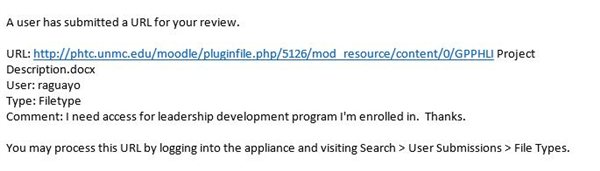We're actually doing some tests with the virtual web appliance (v3.9.4.1). My question is regarding download types; you can block/warn/allow file types, which is fine. But in this specific case, .msp files are being categorized as microsoft word (being allowed) instead of Windows Installer (being blocked). Is there a way to change the file type category of a specific extension?
Thanks.
This thread was automatically locked due to age.