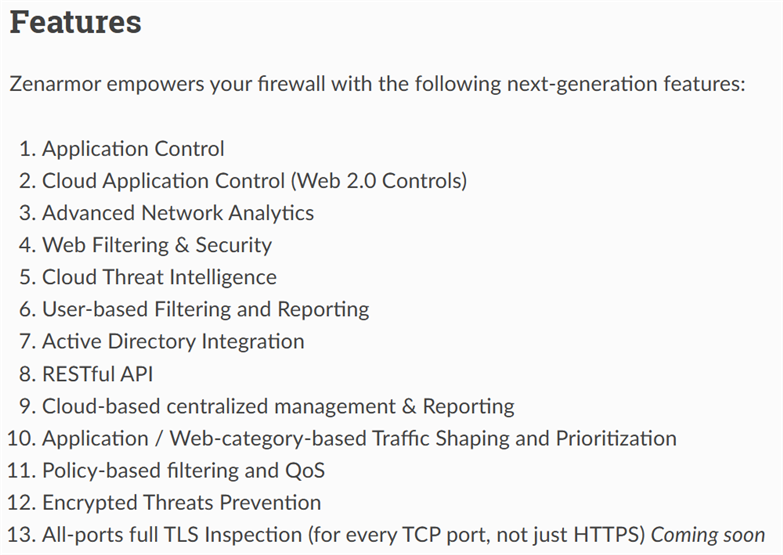Hello there...
Apologies if there is already a thread of this type... search didn't seem to find anything.
So UTM has a EOL announcement and I'm not here to bleat.
I've been using UTM Home for over 10 years so its kinda baked into my network with many many years of tweaking etc. It works. I can gladly say I have never had any compromised systems in this time.
The "new" Sophos Firewall was presented to me by a vendor/sophos team a few years ago as a suggested migration and try out. I wasn't impressed when I looked at it a few years ago and didn't feel like being a guinea pig for a system that could have an impact of a functional home system with "working from home" aspects too.
I have since had a good look over a Sophos Firewall demo site and had a browse through most of the options. Functionality in all the basics seems to be there, just a matter of finding it. Its another learning curve I suppose I may need to undertake.
So options???
Any comments suggestions etc from the long time users of UTM who have made a transition?
Regards
Craig
[locked by: emmosophos at 3:34 AM (GMT -7) on 9 Aug 2024]