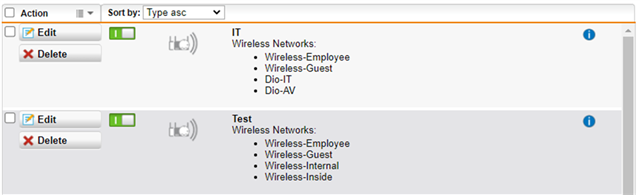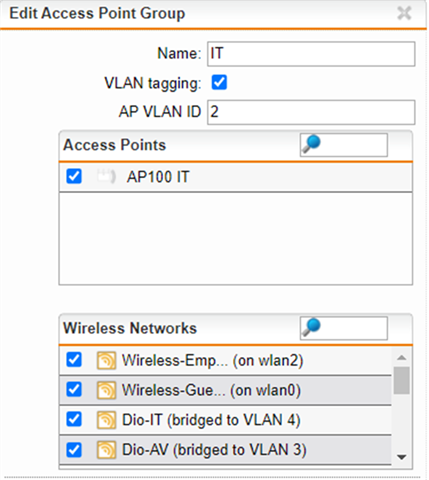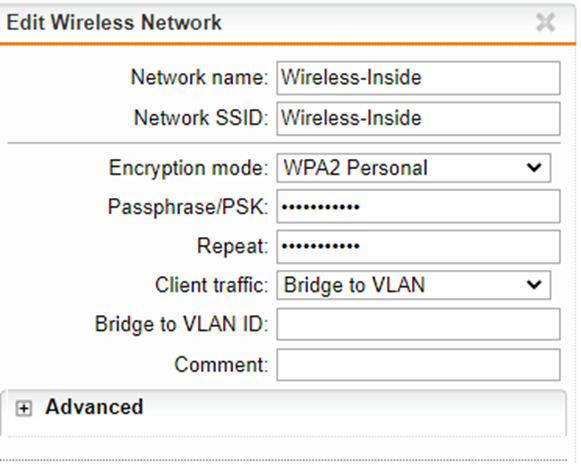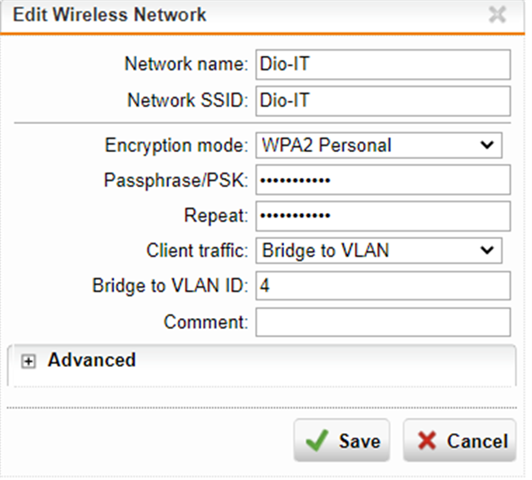I have an open ticket on this issue however; I am not receiving a response. I recently transition our wireless environment to support VLANs. We a had 2 networks that were set to bridge to the AP LAN (VLAN 2). I disabled those networks on our access points and set each AP to support VLAN tagging with the AP VLAN 2. I then change the 2 bridged networks to bridge to VLAN and left the Bridge to VLAN ID field empty. Everything worked well until I introduced a new tagged VLAN network. The access points that were assigned this additional network went on a constant reboot cycle. This can only be resolved by removing the 2 bridged to VLAN networks. The access points that had the new VLAN networks assigned cannot have the 2 bridged to VLAN networks assigned to them – it results in a reboot loop. A new access point can support the 2 bridged to VLAN networks just fine. Assigning a VLAN tagged network would send them into the reboot loop.
Has anyone seen this before?
I tried removing one of the troubled APs and re-adding it. It does not resolve the issue, the AP will reboot loop if you add the 2 bridged to VLAN networks. I tried create 2 new networks with the setting to be bridged to VLAN and specified VLAN 2. Those do not work at all. The AP are on VLAN 2, which is the native VLAN.
UTM SG 550 9.707-5
AP100 VLAN Tagging
AP VLAN ID 2
Wireless Guest - (wlan0)
Wireless Emp - (wlan2)
Internal - bridged to VLAN
Inside – bridged to VLAN
Add a new network to an AP
IT – bridged to VLAN, VLAN 4 and the AP will reboot until you remove “Internal and Inside”
Additionally VLAN 4 is a network set up on the UTM it is on a different physical interface than VLAN 2. VLAN 4 works fine in both wired and wireless.
This thread was automatically locked due to age.