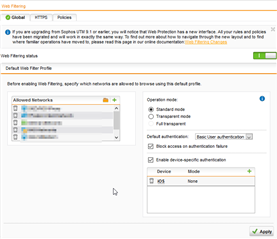Hello community,
i have a problem with my apple ios devices.
As standard we use basic authentication fed by ms active directory groups.
So users usually have to type username and password of their ad-accounts.
Now we would like to let our apple ios devices online without authentication because the network where they come from is already secure and the devices have certificates and so on.
I wanted to use device-specific authentication and added ios devices with no authentication to the global web filtering lower right part.
Nothing happens and the devices still get their pop-ups.
As i understand this function the UTM should be aware what kind of devices tries to establish the connection.
So the device under it´s ip should be seen in the logs as device="4" for iOS-Device.
While checking the logs i saw, that all devices are regarded to as device="0" (unknown).
Am i missing a function anywhere? Why isn´t the UTM not device aware?
Maybe you can help...
ThanX
Marc
PS:
SG550
9.510-5
This thread was automatically locked due to age.