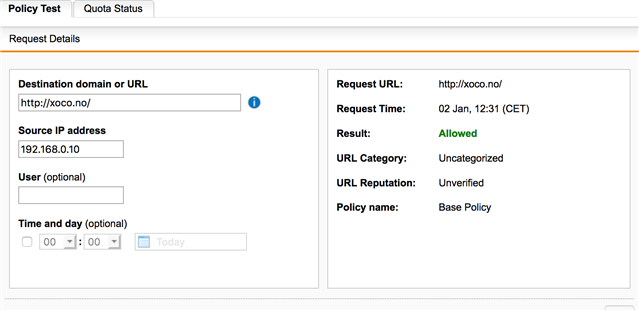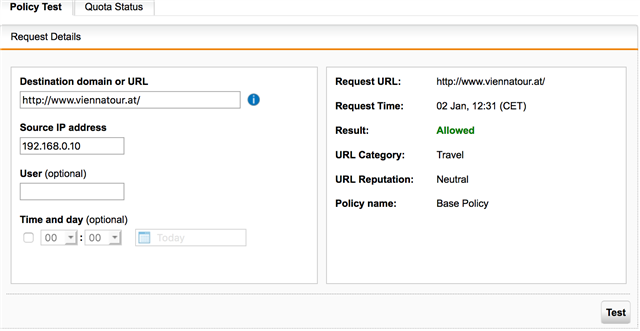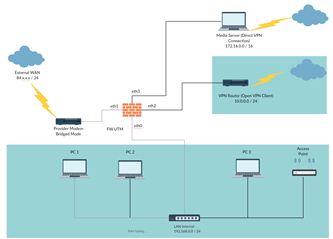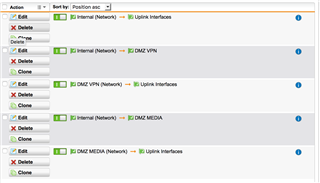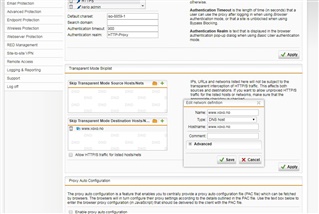Hello,
I have Sophos UTM FW: 9.506-2 Version Webfiltering - Transparent Mode activated. In the last time, some websites are not opening. Checked with Firefox , Safari and Chrome to be sure its not a browser issue. When opening the websites on my Mobile with GSM Connection, the Websites open fine.
WHen checking the following example urls, in Policy Helpdesk Test, they are allowed, but not open via the connection over the UTM.
Any Idea what can be the Problem, how I can solve this. Other websites are working fine.
Thx
Best Regards
Sally
This thread was automatically locked due to age.