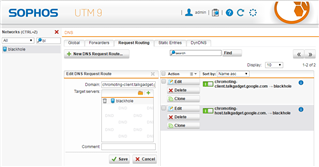What rule or NAT should be used to prevent computers on the network from being remotely accessed via Chrome Remote Desktop?
It is suggested (https://support.google.com/chrome/a/answer/2799701?hl=en) to "black hole" chromoting-host.talkgadget.google.com.
How can this be done?
This thread was automatically locked due to age.