Hello,
I'm facing a problem on UTM 9 (las version).
I can't delete a CA from the WebAdmin. The button isn't display, the icon of the CA isn't the same as the others.
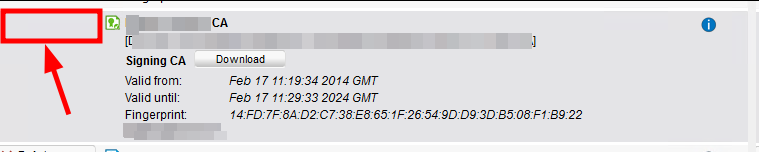
For exemple, ohters CA look like this :
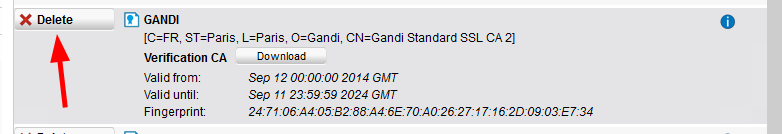
The CA I want to delete, is used as the default CA when I want to generate a new certificate directly from the UTM. Then, the new certificate is already expired, because the CA is expired.
I need a new certificate in order to use Sophos VPN SSL.
Someone can help me ?
