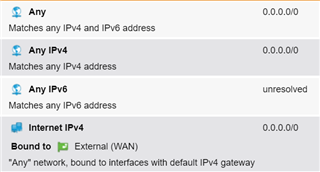I am trying to get used to the UTM using web interface and have no simple guide to the terminology and symbols. For example on setting up a firewall rule, when an arrow points to "any" with a globe icon, does this mean any interface on the wan or does it include all interfaces including internal interfaces?
On an arrow there is sometimes a symbol which suggests a comment or something similar but not on all arrows. This is true for red or green arrows. What does this symbol mean?
Sorry to be so dumb but I would appreciate a basic manual reference which I can read on paper not on a screen. Where may I find this in pdf form please?
This thread was automatically locked due to age.