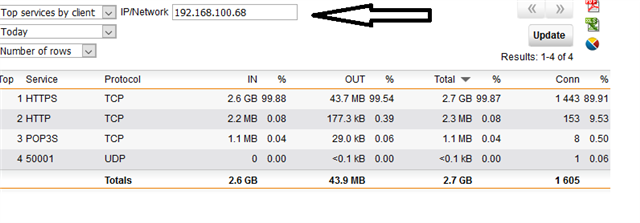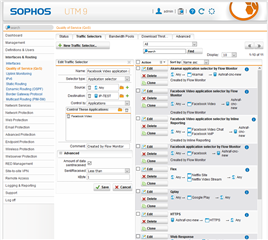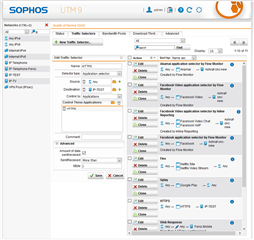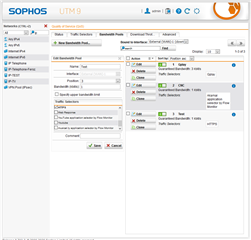Hello,
I have some users who consume lot of bandwidth while in working hours, it make lot disturbance to other users where their outlook not even able to make Send & Receive. Already tried using traffic selector but still each day they consume min 4 to 5 GB, and these are not downloads but can i see lot of traffic going to Facebook Video chat and Facebook domain, My current situation not allow me to totally deny the traffic, these guy got special permission for full internet access. so i plan to reduce their bandwidth.
Attached screenshot the victim ip.
This thread was automatically locked due to age.