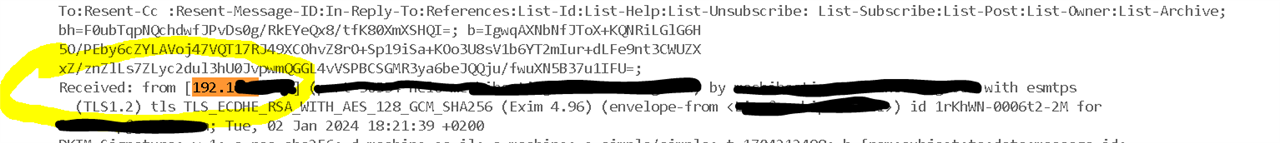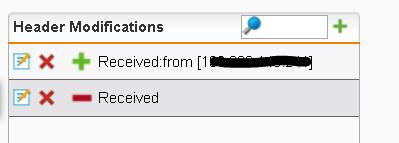i've seen the option to remove headers from outbound emails
i would like to remove the header exposing the internal ip of the server.
does anybody know what do i need to fill here :
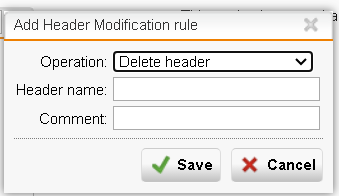
the server itself does not expose internal ip
thank you
This thread was automatically locked due to age.